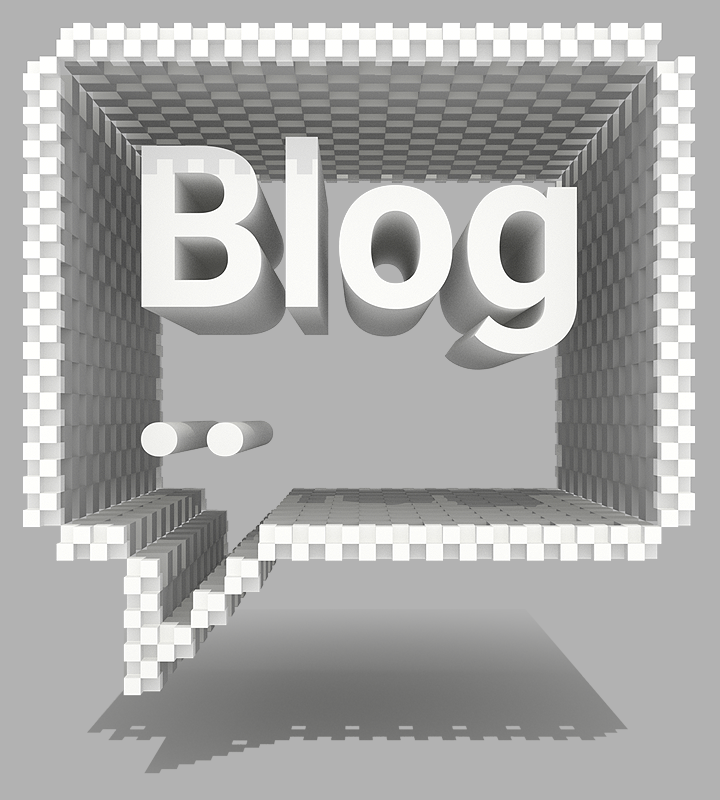What do 2Ring Gadgets bring to Cisco Finesse? (Part 2 – Enhanced Bundle)
2Ring Gadgets for Cisco Finesse Blog Cisco Finesse Gadgets UCCE UCCX
In the first (and a little bit longer) part of this blog I described the standard bundle of 2Ring GADGETS for Cisco Finesse. Part 2 will focus on two solutions that are added in the ENHANCED bundle: 2Ring DASHBOARDS & WALLBOARDS and 2Ring SCRIPTS & FORMS.
1. 2Ring Dashboards & Wallboards
A client-server solution that empowers supervisors to control content displayed on plasma screens in Cisco Contact Centers (Express or Enterprise) or on any Windows-based machine. I say “content” because in addition to displaying any of the out-of-the-box KPIs (Key Performance Indicators) or any KPIs that your MS SQL engineers build, you can also display other content – a message ticker (marque), web reports, pictures, PowerPoint slides, flash videos or flash apps.
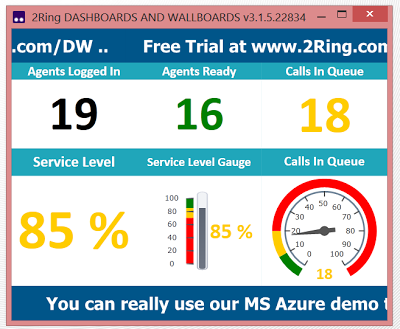
The solution comes with a neat web-based configuration tool that includes an intuitive slicer allowing supervisors to easily build new or modify any of the existing layouts, modify thresholds on existing KPIs, and change any visual aspect of the layouts.
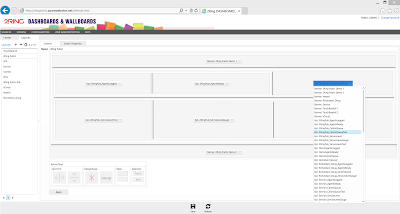
A free trial will allow you to download a 2Ring DW Client application that will access data from 2Ring’s server in the cloud (MS Azure). Plus, you will obtain access to the web-based configuration tool on the same MS Azure server, so you will be able to check out all the configuration options and even build a completely new layout to run in the downloaded 2Ring DW Client. It is truly a quick way of testing the solution’s user interface before tying it into your existing UCCX or UCCE environment.
2. 2Ring Scripts & Forms
A web-based solution that Cisco Contact Centers can use in two ways – 1) as a very advanced and flexible wrap-up form (to collect information on which services are provided by agents on every call), and 2) as a scripting tool navigating agents during a call (mostly used for outbound campaigns).
The out-of-the-box wrap-up form options provided by Cisco have their limitations. In Cisco Finesse, the wrap-up form offering has improved a lot (compared to a CTI-OS Toolkit or CAD) since an agent is provided with a new wrap-up form upon a new call. If your needs are basic, then you are OK with the out-of-the-box forms, but if you need to use multiple wrap-up forms with many possible entries and multiple levels, then you should look into 2Ring SCRIPTS & FORMS. It uses basic checks & balances (if an agent selects something on the 1st level, s/he won’t be able to submit the form unless a 2nd-level value is selected as well) and can be built with check boxes, radio buttons, or even blank fields following a tree structure split into multiple columns if needed).
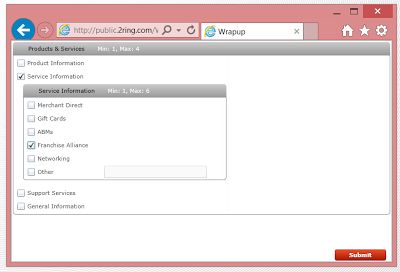
Guiding agents on calls – either inbound or outbound – is another common use for 2Ring SCRIPTS & FORMS. Depending on the customer’s answers, the form slowly unfolds along the appropriate branch and offers the agent another level of the script. From the agent’s perspective, it is positive that the form allows the agent to input the customer’s data directly into the form, so the agent doesn’t have to switch to another application or applications during the call. Obviously, it is possible to use multiple forms and scripts at the same time and provide the agent with the appropriate form depending on call variables (driven either by selection in the IVR or the customer’s profile or other logic).
Every submitted form/script is stored in a database (MS SQL Server) along with CallID and some other call-related data, so it is then easy to provide advanced reporting either using Cisco Unified Intelligence Center or other reporting tools (such as MS SQL Reporting Services).
Coming back to Cisco Finesse, the forms/scripts can be hosted in a separate gadget or even in a separate tab of the browser in which Cisco Finesse is running, but usually these gadgets run in one of the tabs of 2Ring BROWSER, and agents have a button configured in 2Ring infoPANEL to access the list of other forms/scripts in case the one that was populated automatically is not correct for the current situation.
A detailed presentation, including a schema that explains how the solution works, can be found here.
I don’t want to keep this too long, so I will finish here for now, but if you have any questions, please post them below or reach out to me on Twitter.
Michal, @MichalGrebac