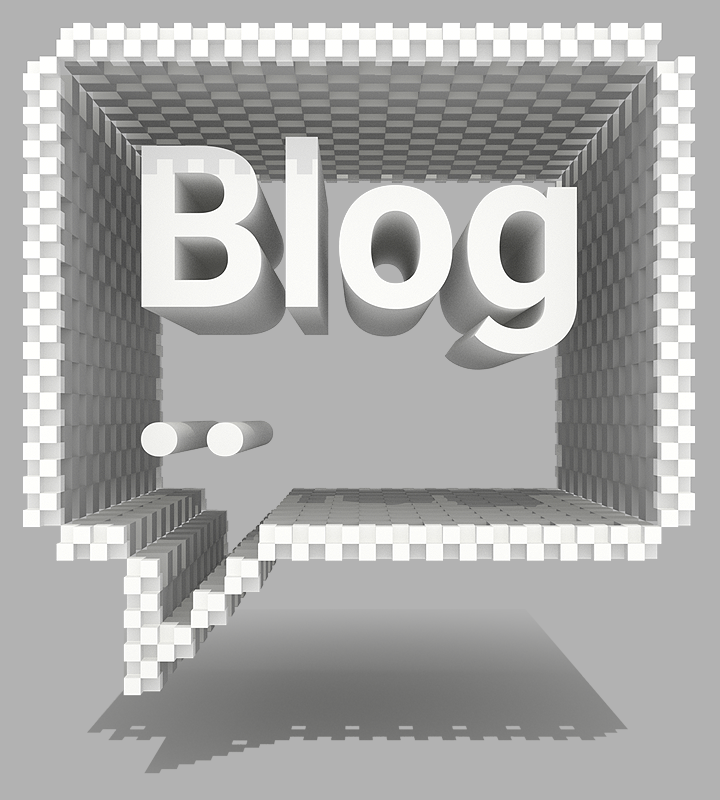How to integrate Cisco Contact Center with the tools/applications that agents use?
2Ring Gadgets for Cisco Finesse Blog Cisco Finesse Gadgets UCCE UCCX
There are three approaches to handling agents’ user experience in a Cisco contact center:
Integrate apps to an Agent Desktop
Integrate applications and systems that agents use often (e.g. a CRM, Case Tracking System, Knowledge Base, intranet resources, ..) inside of an agent desktop application. There are multiple choices such as Cisco Finesse or Cisco Agent Desktop, or for those with Package UCCE or UCCE, even a CTI-OS Based desktop with integrated browser.
For those with a CCO login, here is a nice comparison of these three agent desktop platforms. Please note that some features can be added to Cisco Finesse via the use of 3rd party gadgets, such as 2Ring GADGETS for Cisco Finesse.
Integrate agents’ controls to an application
Integrate call center functionality (such as call control and agent state control – via the use of Finesse API) inside of the system that agents use (e.g., Salesforce). This can be done via Cisco Unified CRM Connector.
Do not integrate
Use a so-called liaise-faire approach. Agents use an agent desktop application for the contact center functionality and perform all other tasks in different (usually in multiple) application windows. This results in a messy screen with
- too many distractions related to switching among various application windows during calls,
- manual caller identification (no automatic passing of data from the contact center system to the CRM application).
- usually not a very seamless contact history management as any interaction with a customer is not stored automatically.
This is not a complete list of the disadvantages of this approach, but I will leave it at that since this is obviously not a desirable approach.
Why to integrated systems inside of Cisco Finesse?
The goal of this blog post is to focus on comparing Approach #1 and #2. So for what reasons should an organization with Cisco Unified Contact Center Enterprise (9.1 and up – including Package UCCE)/Express (10 and up) decide to go with Approach #1 – to integrate all the systems inside of Cisco Finesse?
- Cisco Finesse is a thin, web-based agent desktop platform that doesn’t require the installation of any components on the agents’ workstations. This makes agent setup/management much easier,keeping operational costs low.
- Cisco Finesse provides means for a very easy and quick extensibility of the agent interface by adding gadgets containing new resources or tools. To quote a client of ours who has experienced customizations related to a CTI-OS based desktop and is now using Cisco Finesse, “It is much faster to extend Cisco Finesse than, for example, a CTI-OS Based Client or a CRM system.”
- Cisco Finesse offers team-based configuration, meaning that every team in the contact center can work with Finesse integrated with a different set of applications, tools, systems, ..
- Cisco Finesse also allows very basic homegrown integrations, such as opening the contact card of a caller in a new tab of a browser.
——————————————————————————————————————–
I will stop here for a second since I would like to make a case for the added value of some 2Ring GADGETS that extend Cisco Finesse. I would even argue that for a properly designed integration of Cisco Finesse with multiple systems, you need 2Ring GADGETS – especially 2Ring ORCHESTRATOR, 2Ring (Multi-Tab) BROWSER, and 2Ring infoPANEL.
We at 2Ring have brought the configurability of the user interface to another level. When Cisco Finesse is extended with the 2Ring BROWSER Gadget, it is possible to run multiple systems inside of one GADGET – in one area. After all, you don’t want your agents to be scrolling up and down in Finesse as if it were a long newspaper article. The multi-tab browser from 2Ring makes it super easy to switch between various applications manually or to have 2Ring ORCHESTRATOR do so automatically.
Imagine that on the arrival of a new call, depending on the customer’s choices in the IVR, or by using other information available about the calling customer, a particular tab inside of 2Ring BROWSER can be brought to the front and some values about the call can be passed to this tab/to this system.
This can lead to opening the contact card of the caller or setting up a new ticket in the case tracking system with some of the fields prefilled for the agent – all resulting in enormous time savings. Again, you don’t want agents to leave the tab with Finesse to go serve a client in a CRM system. Agents need to have quick and easy access to all the other resources that Finesse can offer – after all, just to end a call or change a state means a few additional time-eating and distracting clicks.
But back to the primary topic of this post.
——————————————————————————————————————–
Those were the benefits of integrating tools that agents use into Cisco Finesse; however, it should also be pointed out that Cisco Finesse provides no means for integrating thick clients running directly on a desktop. Your odds get a little better when you add 2Ring ORCHESTRATOR which is able to communicate with various services. However, if an organization only uses one (CRM) system and is planning on sticking with it for a long time, then it should explore the use of Cisco Finesse API to bring @CiscoCC controls into it. This will allow you to:
- leverage the native API of the CRM system,
- have easier access to all data of that CRM system.
- navigate super easily between different screens within one CRM system.
Conclusion
So, those are my thoughts on this topic – obviously I find integration into Cisco Finesse much more flexible. What are yours thoughts? Any other pros/cons that you can think of or that you have seen/experienced? How did your organization decide to handle the integration of @CiscoCC with the tools that agents use?
Looking forward to your thoughts in the discussion below.
@MichalGrebac
PS: I would also like to thank @Mirronelli for his precious inputs. Without his help, this blog post would have probably just stayed in my head or have been added as another bullet on my list of things to do/to write about.