2Ring Gadgets for Cisco Finesse v2.6
2Ring Gadgets for Cisco Finesse Gadgets Release Notes Salesforce
by 2Ring
·
May 31, 2016
2Ring Gadgets for Cisco Finesse version 2.6 is available as of today. To learn more, schedule a live demo over Cisco Webex.
New Features
- 2Ring infoPANEL Gadget v2.6
- A completely rewritten Salesforce Connector now provides a display of data from Salesforce within the Caller Identification section of 2Ring infoPANEL Gadget. Note: Support for SAP was already added in Gadgets release 2.4 and support for MS CRM and for the ServiceNow ticketing system is in the works and these connectors should be introduced later in 2016.
- Automatic Account and Person/Contact lookup
- Custom Queries allowing 2Ring ORCHESTRATOR (2Ring’s workflow mechanism) to perform a lookup using almost any Salesforce entity – task, ticket, etc.
- One-time login – agents only need to login to Salesforce once and the connector stays connected – there is no need to login to Salesforce with every launch of Cisco Finesse
- The agent experience within Caller Identification has improved thanks to
- Automatically focusing the first account and the first person / contact match in the results
- Automatically highlighting the current account and person / contact in the results
- A completely rewritten Salesforce Connector now provides a display of data from Salesforce within the Caller Identification section of 2Ring infoPANEL Gadget. Note: Support for SAP was already added in Gadgets release 2.4 and support for MS CRM and for the ServiceNow ticketing system is in the works and these connectors should be introduced later in 2016.

- Background Queries make it possible for 2Ring ORCHESTRATOR to initiate a search in SAP or Salesforce without showing the results to agents
- Messages sent to the Enhanced Message Ticker can now contain clickable hyperlinks that agents can open in a new browser window/tab. These messages can be sent manually by supervisors or by 2Ring OCHESTRATOR (automated messages)
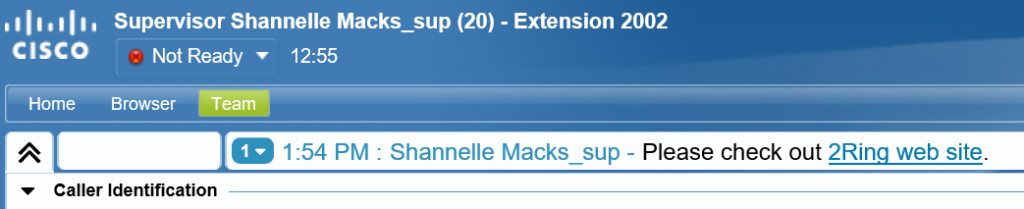
- Enhanced Call Variable Editor
- Is independent of Finesse Layout, so only those CallVariables that an agent can modify are presented/displayed within infoPANEL Gadget
- Comes with a brand new Layout Editor – it was added to our Configuration Tool to create and edit CallVariable Layouts
- Allows you to present native Cisco Call Variables along with 2Ring custom variables (Note: these 2Ring customer variables are not stored with the call in Cisco databases since there is no space reserved for them 🙂). These can be used to load data from 3rd party systems and present this data to the agent without the need to use and occupy a native variable (these are scarce). Once the data is populated, the agent can do whatever s/he wants to do with the variable as if it were a normal Cisco variable (edit it, validate it, ..).
- Can validate values against customer specific rules (even API)
- Is capable of modifying a value of a CallVariable when copying (such as prepend or postfix some data)
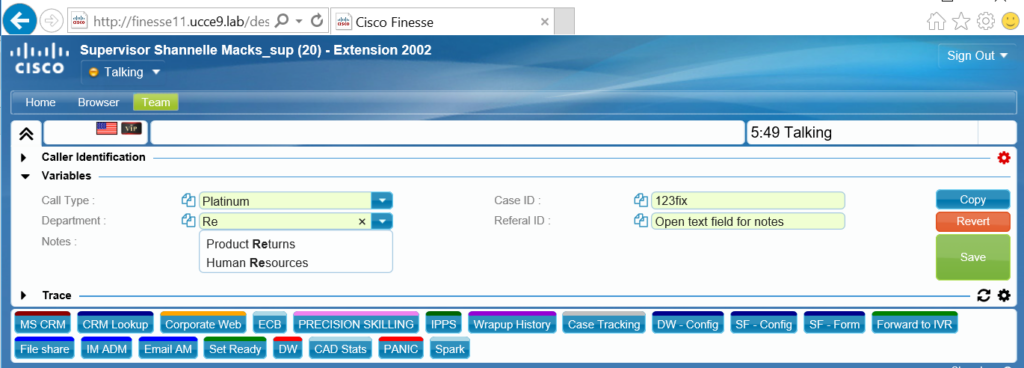
What’s Next?
Keep your eyes open for the following:
- Remote Control – will enable the control of an agent desktop from a different place, for example: 1) a 3rd party app initiates a click to call (a thick client, web app in a different tab, etc.), or 2) a supervisor controls an agent’s workstation
- Highly Available Chat for all platforms (U/PCCE, UCCX) – 2Ring GADGETS will not be dependent on Finesse XMPP anymore
- Server-Stored Custom Variables – will allow extra custom variables to travel with calls as Cisco Variables do now
- Data Grid Display – will add the possibility to display any table-like data to agents
- Automatic Updates/Refresh of Current Call App within 2Ring TEAM Gadget – to see new data/call, a manual reopen is currently required
