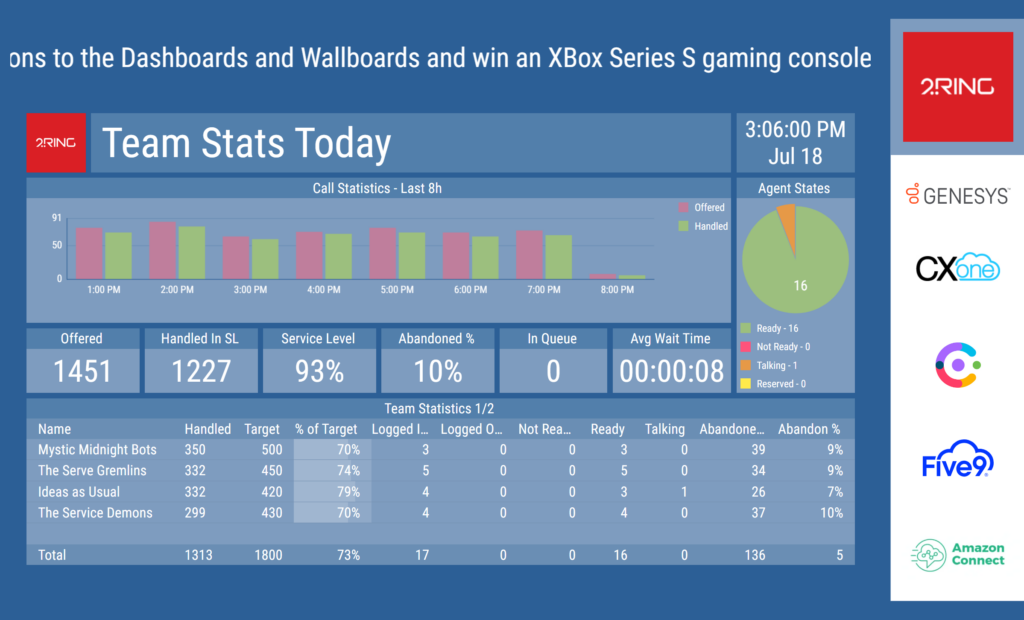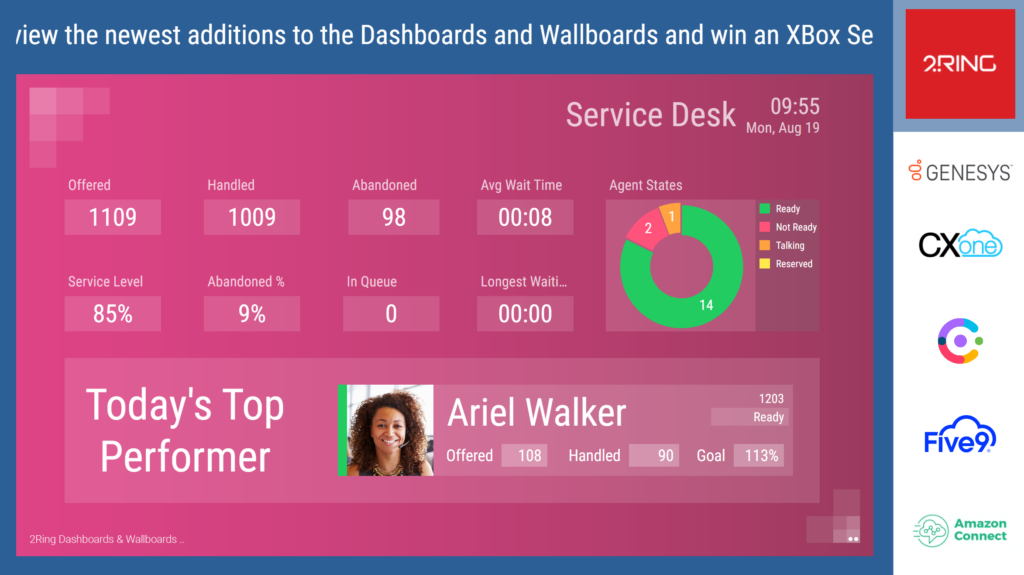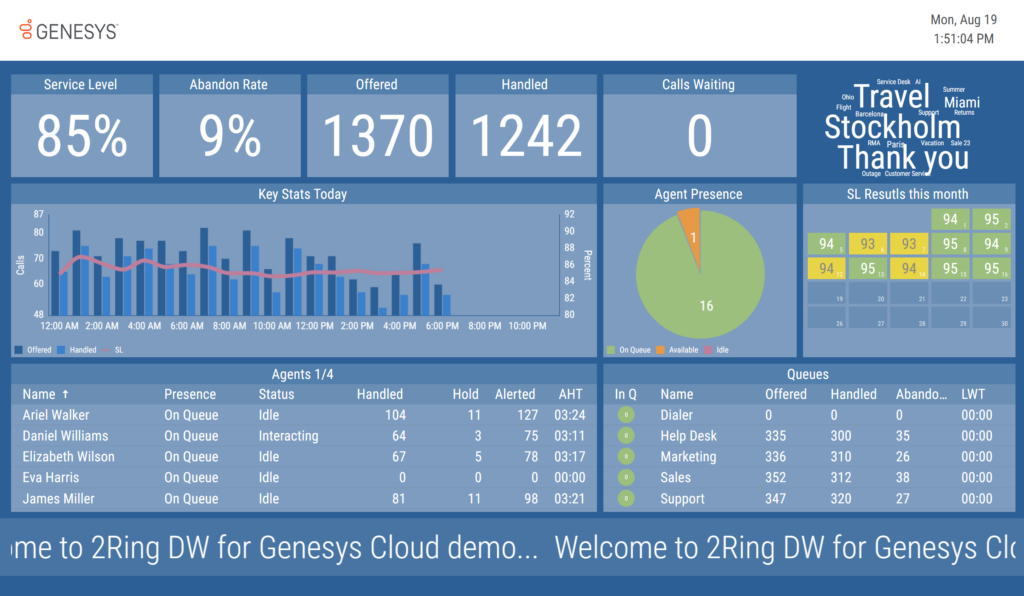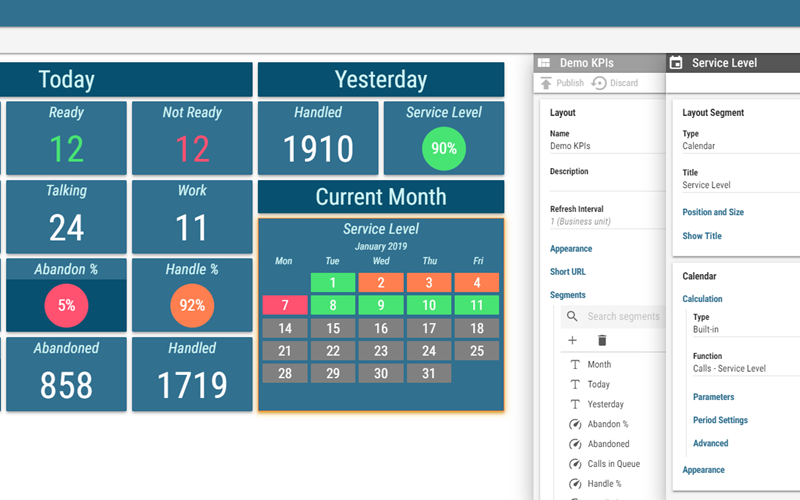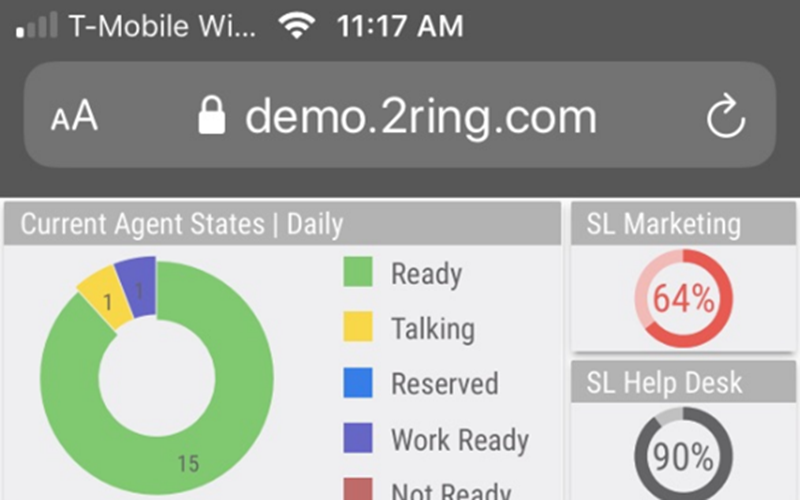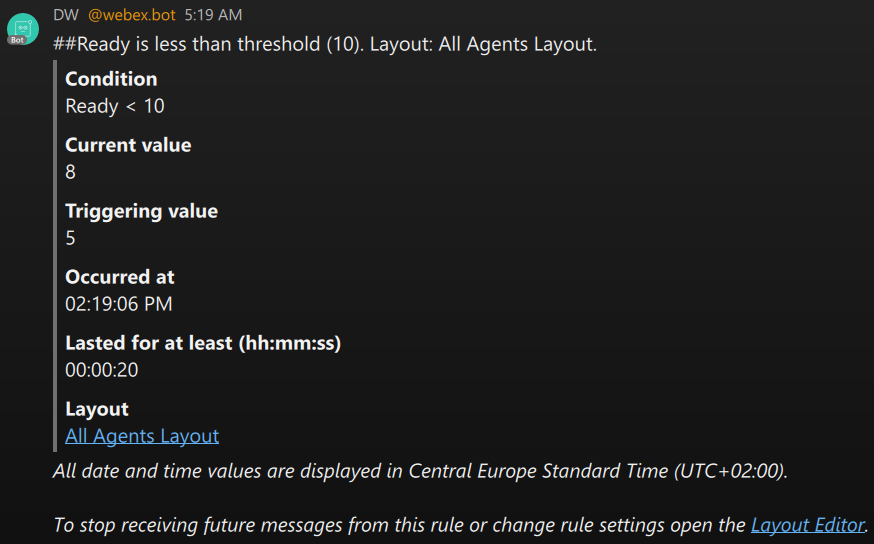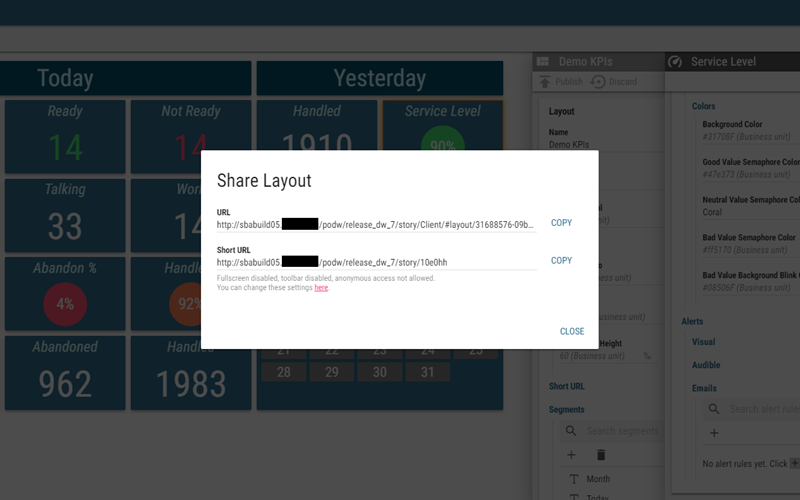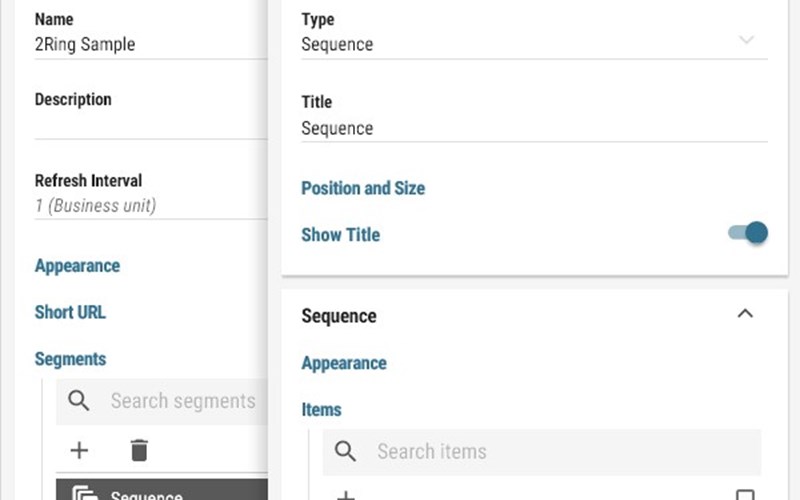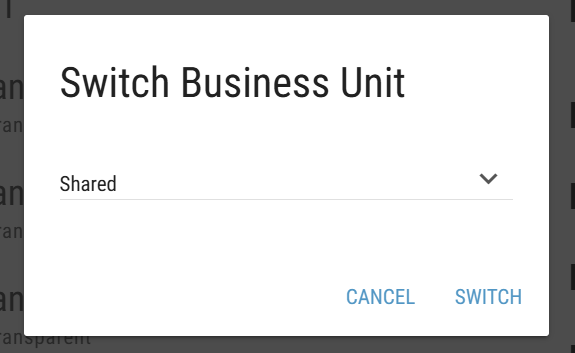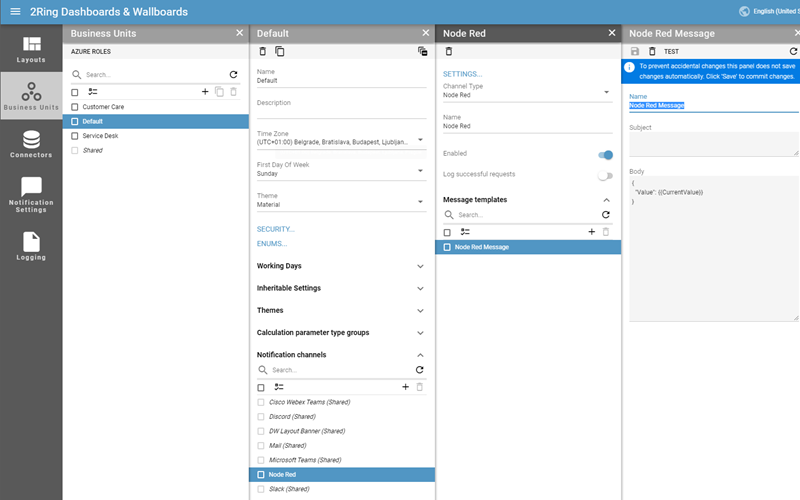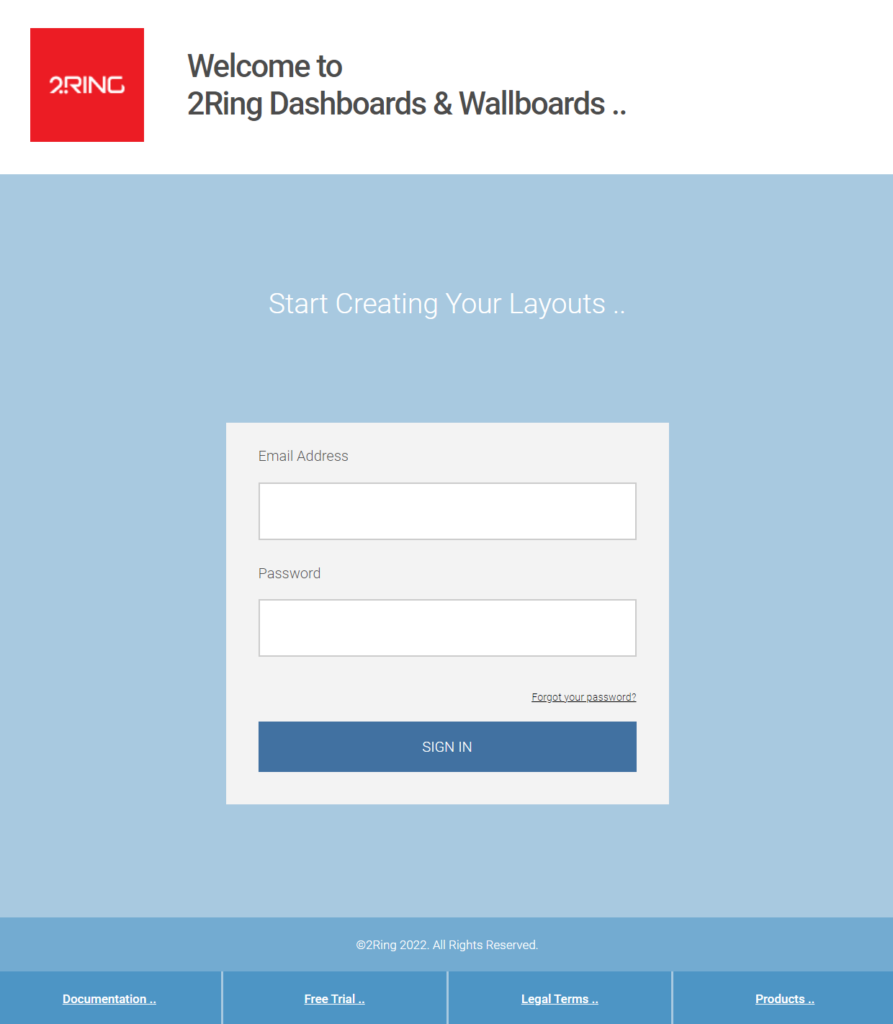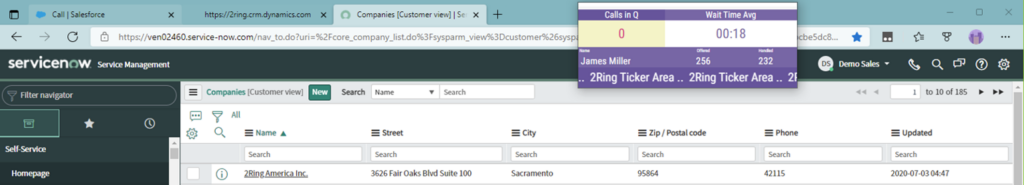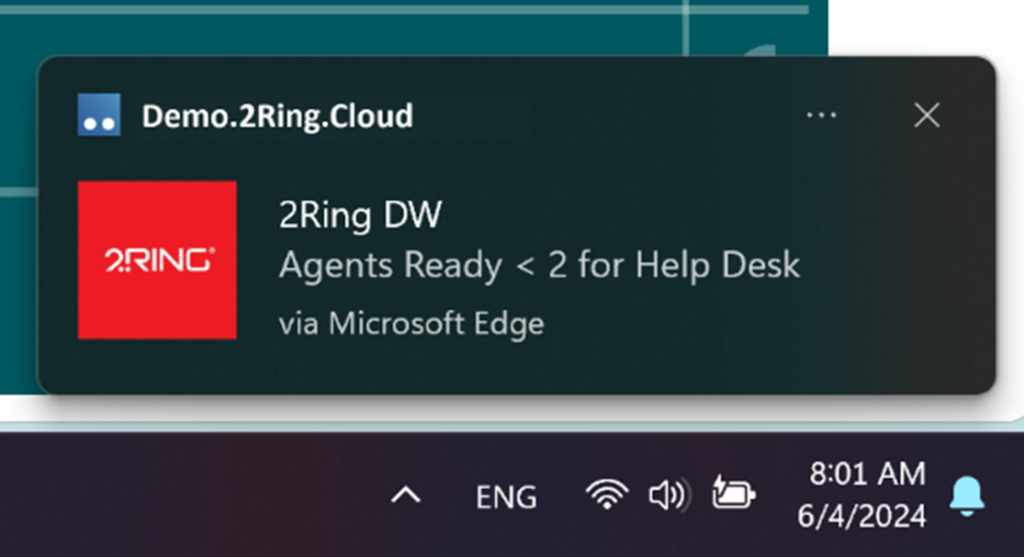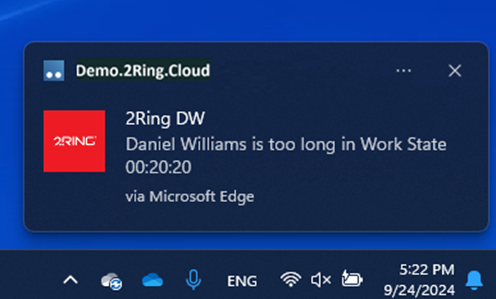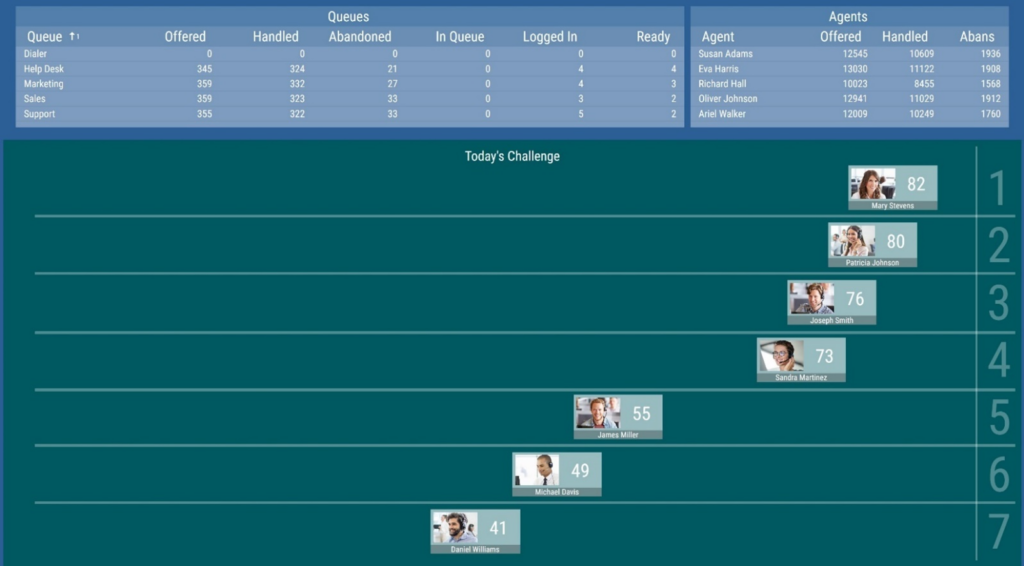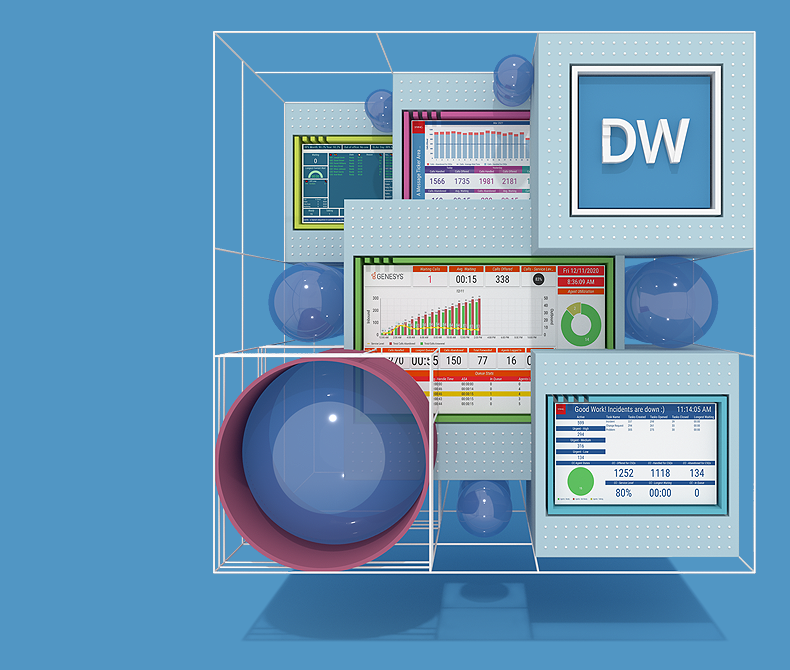
Dashboards & Wallboards for Genesys Cloud CX
Real-Time Reporting & Alerting for Genesys Cloud CX™
A cloud based solution for your Genesys Cloud CX™ platform for calculating & displaying real-time data on large screens in contact centers (wallboards) and also directly on computer screens of supervisors, agents and even on mobile devices of executives (dashboards). Visual alert (color changes, blinking), audible alerts (one-time, repetitive), IM (Discord, Slack, Webex, Microsoft Teams), texting, and email alerts based on thresholds are also easy to setup and change on the fly. Schedule Demo or Try It Free to see how you can create unlimited number of views using out of the box Key Performance Indicators (KPIs); grids; pictures; marquees / tickers; YouTube videos; web content (such as weather forecast); and even slides (via PDF export and 2Ring Dashboards & Wallboards takes care of auto-paging through your content). For more information, you can check out our Dashboards & Wallboards listing on the Genesys™ AppFoundry here.
Summary
2Ring Dashboards & Wallboards is a software solution that empowers business users and supervisors to deliver information in real-time to every screen.
Information means data from multiple data sources and built using various content types. The following contact center platforms are supported out of the box – Genesys Cloud CX™ platform, Amazon Connect, Cisco Contact Centers (Webex Contact Center, Express, Enterprise, Packaged UCCE), Cisco CallManager & Unity, Five9, NICE CXone, and it is also possible to display data from ServiceNow and Salesforce. The application is flexible enough for business users to add / change pictures, PowerPoint slides, web-content, or include weather information and forecasts or YouTube videos and streams on the fly.
A screen does not only mean a large plasma screen in contact centers and breakrooms, the individual workstations of agents, supervisors, or even managers who are not part of the contact center, but a screen also means most devices with standard browsers (Android phones and tablets, iPhones, iPads, and Windows tablets – such as MS Surface). We invite you to watch pre-recorded demos of 2Ring Dashboards & Wallboards for the Genesys Cloud CX platform.
What Sets Us Apart
Access Real-Time Data from Anywhere
2Ring Dashboards & Wallboards allows you to be connected to the contact center from wherever business (or family) takes you. All that without installing a platform specific app and without worrying about screen resolutions – all content automatically resizes to the space you can give it. Simply open a bookmark in a browser on your mobile device and review all important key performance indicators (KPIs) at one glance.
Stay Focused on Your Audience
Accurate, timely information is crucial for companies, and different roles within an organization have varying expectations for real-time reporting. At 2Ring, we tailor our Dashboards & Wallboards to meet your specific needs, providing customized real-time layouts for every team. Show agents their value with KPIs from the ERP system or create a unique layout for the service desk to display call queue stats and unresolved priority tickets. 2Ring Dashboards & Wallboards allow you to create multiple business units and build team-specific layouts.
Scalable
Choose the deployment speed that is right for you. 2Ring Dashboards & Wallboards offers the option to cover agents from selected teams or queues. If currently only one team needs a wallboard, you only need to cover the peak number of concurrently logged in agents + supervisors in this team and filter out all the other teams. There is no base / server / tenant license, and with minimum order size of 10 seats, you can start small and add more teams down the road.
Multiple Data Sources
Create layouts that not only contain call center metrics, but also present business data from any SQL source, ServiceNow® , or Salesforce® (SFDC). You can also include marquees / tickers, banners, pictures, PDF files (for sharing PowerPoint slides), YouTube videos, and weather information (current or forecast).
No Limits
With unlimited KPIs, layouts, and viewers, 2Ring Dashboards & Wallboards ensures the right information reaches the right people at the right time. Display as much or as little information as needed, create multiple layouts for different roles and departments, and embed multiple wallboard layouts into one. There are no limits on the number of users or devices viewing your layouts, offering virtually endless configurability.
Security is 2Ring's #1 Priority
We aim to provide the most secure solution following principles of:
- Secure by Default
- No Insecure Transports
- Prefer password hashing over encryption
- Use of strong hashing/cypher algorithms and keys
- Regular vulnerability testing
Read about our ISO/IEC 27001:2013 Certification.
You are at the Wheel
Have your say! We at 2Ring listen and update product roadmaps based on feedback from our customers, resellers, and prospects. If we currently do not offer a feature that would help your contact center, please let us know! Contact us.
Data from Many Data Sources
2Ring Dashboards & Wallboards for the Cloud comes with support for multiple data sources / connectors:
- Amazon Connect®*
- Cisco Webex® Contact Center (WxCC)*
- Five9*
- NICE CXone®*
- Genesys Cloud CX™*
- ServiceNow®
* Requires a separate subscription for each contact center platform.
For 2Ring self-hosted subscriptions, the following connectors and data sources are supported:
- Cisco Webex Contact Center
- Cisco Webex Contact Center Enterprise
- Cisco Unified Contact Center Express (UCCX)
- Cisco Unified Contact Center Enterprise (UCCE)
- Cisco Packaged UCCE
- Cisco CallManager – CUCM Hunt Groups
- Cisco Unity – VoiceMail
- SQL Based Databases – Homegrown Systems
- ServiceNow
- Salesforce
- CSV Imports
If your data source is not listed, please contact us, as we are always looking to add new capabilities and features.
Wide Content Support
All the connectors make your data available in a form of KPIs with thresholds (good, neutral, and bad) and grids (tables with data). In addition to KPI’s and Grids, your layouts can also include Banners (Marquees, Tickers), Web-Based Content (Weather, social media feeds,..), YouTube videos and streams, pictures and photos, and PDFs (slides).
Create and Adjust on the Fly
2Ring Dashboards & Wallboards is a fully web-based tool that is available to power-users including contact center supervisors. The tool was designed with business users in mind. A lot of every day operational changes in a contact center can be implemented without having the IT department involved:
- Create and Adjust Key Performance Indicators (KPIs) / Metrics
- Create and adjust Grids
- Create and adjust Message Tickers / Marquees
- Create and Adjust Layouts
- Create and Adjust Content Sequences & Layout Sequences
- Register External Content
- Setup Email Alerts
Touch Screen Friendly (incl. Mobile Devices)
2Ring Dashboards & Wallboards was built to provide real-time statistics in a web browser. This is ideal for users who are on the move and not at their office, using a mobile phone or tablet for accessing information on the go. Because our Dashboards & Wallboards works in a standard web browser, there is no need to download and install any additional apps. Also, one layout fits all the screen dimensions thanks to our automatic resizing of content to the screen’s resolution or to the window’s size.
Notifications & Alerts
Alert agents and supervisors to changing conditions in the Contact Center before they become a problem. Notifications can be based on a single condition, such as there are 5 Calls in Queue or even multiple conditions, such-as there are 5 calls in queue with a call or calls waiting over 60 seconds. Alerts can come in the form of Color Changes, Blinking, E-Mail and Audible Alerts or optional integration with SMS providers such as: Tropo, WebText, Bandwidth.com or other API based texting Services. Further alerts can be sent to Collaboration Software like Cisco Webex® (Rooms or Spaces), Microsoft Teams, Slack, WhatsApp and/or Discord. Even if your organization uses multiple Collaboration Tools, we can send alerts to one tool or simultaneously to multiple tools.
Merging & Summing Metrics
With 2Ring Dashboards & Wallboards, you can easily create grids displaying total values for multiple queues or skill groups. Filtering KPIs and grids is simplified with parameter groups, allowing you to apply multiple filters simultaneously by just checking a few boxes.
Bookmarkable Layouts – Permalinks
If you use a certain layout often, bookmark it for a window or full-screen mode and share it with others with ease (anonymous access is just a checkbox away).
Sequences
Sequences allow automatic rotation of screen content. For example, display layout A for 10 seconds, then switch to layout B for 15 seconds, and layout C for 25 seconds. You can also sequence multiple KPI types or grids within a frame, such as showing the top 10 performing agents for 20 seconds, followed by contact center queue stats in the same area.
Tenants – Business Units
Create tenants (business unit silos) within the system so tenants would not have access to each other’s layouts/content.
Use 2Ring Data for Node-RED Workflow Actions (IFTTT)
2Ring Dashboards & Wallboards offers email, text, audible, and visual alerts. For advanced workflows, it integrates with IFTTT or similar solutions to trigger actions in other systems. For instance, it can activate a siren light when call queue numbers exceed a specified threshold.
Embed Layouts in Other Apps
2Ring Dashboards & Wallboards makes it easy to embed your layouts to other applications – such as agent and supervisor desktops.
Rich Browser Support
The latest versions of Microsoft Edge, Google Chrome, Firefox, and Safari are supported by 2Ring Dashboards & Wallboards.
Entra ID Authentication Support (formerly Azure)
We offer the option to authenticate users using MS Entra ID (cloud) credentials.
Integrate Dashboards & Wallboards with Appspace
Enhance 2Ring Dashboards & Wallboards with our Appspace integration. Display contact center layouts on any screen or device in your corporate ecosystem, boosting awareness and productivity across your workforce.
2Ring Power Tool Feature
The 2Ring Power Tool is a floating window that keeps agents informed about their call center status and relevant metrics. It displays a personalized layout created by the supervisor, showing each agent their specific metrics, targets, and daily progress. Metrics can change color, blink, and trigger alerts based on thresholds.
Agents can move and resize the window, and it remembers its position and size for the next session. This tool acts as a “window” into 2Ring Dashboards & Wallboards, ensuring important data is always visible. Key benefits include:
- Personalized layouts – create a single layout and every agent sees his/her metrics only
- Flexible window size with embedded layout auto-resizing to the space provided
- Metrics can change colors and blink based on thresholds
- Ability to always be visible on top of all other windows
- Remembers its position on the screen and its own window size
- Can be set to auto-launch once agent logins to her/his workstation
- Can contain a team-based message ticker – scrolling marquee
- Deliver toast alerts based on any of the configured KPIs
Check out a short video demo of the 2Ring Power Tool and see for yourself how highly customizable and beneficial this small add-on application is.
2Ring Power Tool v2.0.1
Users can now utilize the latest version of 2Ring Power Tool, with default configuration pointing to the personalized layout URL. This update also includes:
- Fixes for script execution issues.
- Integration with Ontrak ADU devices
- Busylights Integration
- Toast Alerts
Local Toast Alerts
Introducing a new notification type: Toast Alerts, which display on top of all currently open application windows. These alerts are sent to Windows notifications and are displayed based on the defined layout. They are perfect for notifying agents about state changes, time in state, and for supervisors to monitor call center events.
IMPORTANT: Local Toast Alerts do not replace existing notification channels. Existing channels (Microsoft Teams, Webex, Slack, SMS, email, etc.) still deliver alerts regardless of whether a layout is being viewed
Local Grid Based Alerts and Notifications
Enable toast alerts based on grid values or segments (previously only available for individual KPIs). Some examples of events that toast alerts can be set for:
- If an agent displayed in a grid remains in a specific state for more than X minutes (e.g., “RONA,” “System RC,” “Refused RC,” “Not Responding,” or “Missed” state for more than X seconds – this gives the agent a chance to change state before supervisor is notified).
- If an agent misses a call or changes state (so alert immediately on state change).
- If an agent makes a manual outbound call,
- If any agent dials or receives a call from a list of phone numbers.
- If an agent is talking for longer than X minutes (e.g. first threshold notifies agent to keep calls short, the second to ask if agent needs help with the interaction, and the third to notify a supervisor).
- If the number of logged-in agents or agents in a state exceeds a threshold.
It is also possible to use more complex conditions involving multiple columns, such as:
- no agent logged in or available, but there is a call waiting in the queue,
- the number of calls in the queue is greater than X, and at the same time, LWT (Longest Wait Time) is greater than Y
Agents using a personalized layout can receive toast alerts related to their own state or KPIs included in their layout.
IMPORTANT NOTICE #1: Grid notifications currently support only the new local toast notifications and not existing channels like MS Teams, Webex, or email. Support for these is planned.
IMPORTANT NOTICE #2: Not all APIs are the same. Please check 2Ring documentation to verify which data is available
Self Referenced Layouts
With just one click, users can easily apply preset filters to organize and display information. For instance, in the agent state grid below, several filters are readily available, designed to instantly sort agents by their current status. When a user selects a filter, such as “Ready, “Talking,” or “Not Ready,” the grid immediately updates, showing only the agents that match that particular status. This functionality simplifies navigation and enhances real-time tracking, allowing users to focus on the most relevant data without having to manually sort through it.
Advanced Gamification Support
Winner’s podium layouts for the top 3, 5, or 10 performers have been available for a while. Now, thanks to the addition of dynamic positioning and re-sizing of segments, pictures can represent agents (e.g., agent’s headshot), or teams (e.g., an icon of a car) and move on the screen to get ahead and/or to reach a target.