2Ring Dashboards & Wallboards: Connector for Genesys Engage
Dashboards Genesys New Release Wallboards
Sacramento, CA – 2Ring is proud to announce the 2Ring Dashboards & Wallboards connector for the Genesys Engage™ platform. Many small or large businesses from around the world using Cisco® Contact Center Express / Enterprise have had the opportunity to benefit from 2Ring Dashboards & Wallboards for quite some time now. Now, businesses that use Genesys Engage also have the option to benefit from 2Ring’s real-time reporting tool that’s friendly to business users. See a sequence of sample layouts at www.2Ring.com/TryItGenesys or schedule a live demo at www.2Ring.com/DWtrial.
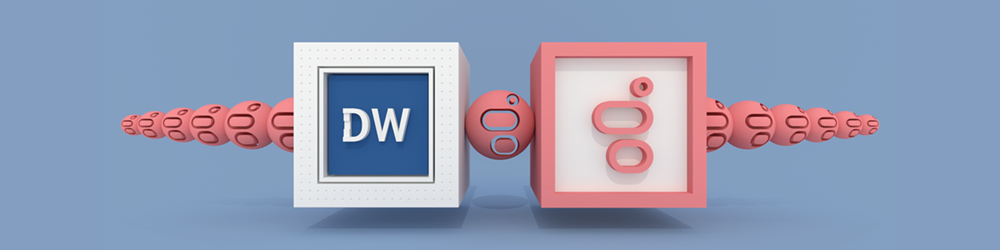
Out of the box, the Genesys Engage connector for 2Ring Dashboards & Wallboards offers more than 200 pre-built key performance indicators (KPIs) and the following grids (each grid comes with its own set of applicable parameters / filters):
Agent Group Stats
- ACW – the current number of agents in the AfterCallWork status. This status happens when an agent is no longer talking with the customer but still requires additional time to handle properly customer requests.
- Consult – the current number of agents in CallConsult status (participating in consultation calls).
- Dialing – the current number of agents in CallDialing status (dialing calls).
- Inbound – the current number of agents in CallInbound status, where the agent is conducting one or more inbound calls.
- InboundPercent – the percentage of agents handling customer calls.
- Internal – the current number of agents in CallInternal status, where the agent is conducting one or more internal calls.
- LoggedIn – the number of agents that are currently logged in at all the DNs within a specified agent group, or at all the DNs at places within the specified place group.
- LoggedOut – the number of agents that are currently logged out from the Genesys environment.
- Name – values of objectTypes parameter (see chapter Parameters)
- NotReady – the number of agents who are in Not Ready state with a reason Code. This depends on filled in parameter “Filter”.
- NotReadyPercent – the percentage of agents in a not ready status.
- NotReadyRC1 – the number of agents who are in Not Ready state with a reason Code Break.
- NotReadyRC2 – the number of agents who are in Not Ready state with a reason Code Lunch.
- NotReadyRC3 – the number of agents who are in Not Ready state with a reason Code Others.
- OnHold – the current number of agents in CallOnHold status, where the agent has one or more calls on hold.
- Outbound – the current number of agents in CallOutbound status, where the agent is conducting one or more outbound calls.
- Ready – the number of agents who are currently in the Ready state. It represents the total number of agents waiting for customer interactions or specific tasks.
- ReadyPercent – the percentage of agents ready to handle customer calls.
- Ringing – the current number of agents in CallRinging status, where one or more calls are waiting to be answered by an agent.
Agent Login
- ContinuousLoginTime – current continuous time an agent remained logged in.
- CurrentStatus – the current state (status) of a specified agent.
- Extension – the current state (status) of a specified agent (value Extension).
- LoginTime – the total time that monitored agents were logged in.
- Name – values of objectTypes parameter (see chapter Parameters)
- Place – the current state (status) of a specified agent (value Place).
- Reason – the current state (status) of a specified agent (value ReasonCodes).
- TimeInStatus – the current state (status) of a specified agent (value Duration).
Agent Statistics
- AbandonedRinging – the total number of calls abandoned while agent desktop was ringing.
- ACWTime – the total time an agent’s DN(s) completed being in AfterCallWork status during the reporting interval.
- AgentOccupancy – the percent of time an agent spends handling calls versus their total login time.
- Answered – the total number of incoming calls answered by the agent.
- AnsweredLastHr – the total number of incoming calls answered by the agent in the last hour.
- AvgACWTime – the average After-Call-Work time represents the total time an agent spends on ACW status divided by the total number of times this agent was on ACW.
- AvgHandleTime – the average handling time represents the total time an agent spends handling inbound, outbound, internal, consultation, on hold and after call work tasks divided by the total number of inbound, outbound and internal calls.
- AvgHoldTime – the average Hold time represents the total time an agent spends on Hold status, divided by the total number of times the agent put customer on hold.
- AvgInTime – the average In time represents the total time an agent spends handling incoming calls divided by the total number of times the agent was handling inbound calls.
- AvgOutTime – the average Out time represents the total time an agent spends handling outbound calls divided by the total number of times the agent was handling outbound calls.
- AvgRingTime – the average Ring time represents the total time an agent desktop was ringing, divided by the total number of times the agent desktop was ringing.
- CallsDropped – the total number of calls forwarded from one agent desktop to another (RONA).
- ConsultMade – the total number of voice consultations made by this agent.
- ConsultTime – the total time agents spend handling consultative calls.
- DialingTime – the total amount of time that calls were dialing on an agent’s phone.
- HandleTime – the total time agents spend handling inbound, internal or outbound calls.
- Held – the total number of calls put on hold by the agent.
- HoldTime – the total time agents spent on hold.
- Internal – the total number of internal calls handled by the agent.
- InternalTime – the total time agents spend handling internal calls.
- InTime – the total time agents spent handling inbound calls.
- LoginTime – the total time that monitored agents were logged in.
- Name – values of objectTypes parameter (see chapter Parameters)
- NotReadyTime – the total time an agent was not available to handle incoming interactions because he was not Ready with a Reason Code. Reason Code that is filled in parameter “filter”.
- NotReadyTimeRC1 – the number of agents who are in Not Ready state with a reason Code Break.
- NotReadyTimeRC2 – the number of agents who are in Not Ready state with a reason Code Lunch.
- NotReadyTimeRC3 – the number of agents who are in Not Ready state with a reason Code Others.
- Offered – the total number of calls offered to an agent.
- Out – the total number of outbound calls handled by the agent.
- OutTime – the total time agents spent handling outbound calls.
- ReadyTime – the total time this agent spent waiting for the next call. The total duration of all WaitForNextCall statuses that completed for a particular agent during the reporting interval.
- RingingTime – the total amount of time that calls were ringing on an agent’s phone.
- ShortTalk – the total number of times this agent’s DN completed being in Call status with specified duration less than (10s).
- TransfersMade – the total number of voice interactions transferred by this agent during the reporting interval.
Queue Statistics
- Abandoned – the total number of virtual or live voice interactions abandoned on a specified queue or route point when a caller hangs up while waiting on that queue or at that route point or if the customer line is dropped for any reason.
- AbandonedFromRinging – the total number of virtual or live voice interactions abandoned while an agent desktop is ringing when the customer line is dropped for any reason.
- Answered – the total number of virtual or live voice interactions distributed from a queue or route point directly to an agent and answered by an agent.
- Answeredbetween10sand20s – the total number of virtual or live voice interactions distributed from a queue or route point directly to an agent and answered by an agent in interval between 10 second and 20 second.
- Answeredless10s – the total number of virtual or live voice interactions distributed from a queue or route point directly to an agent and answered by an agent in interval less than 10 second.
- Answeredless30s – the total number of virtual or live voice interactions distributed from a queue or route point directly to an agent and answered by an agent in interval less than 30 second.
- Answeredless60s – the total number of virtual or live voice interactions distributed from a queue or route point directly to an agent and answered by an agent in interval less than 60 second.
- AverageHandleTime – the average amount of time spent handling an Interaction distributed directly from this mediation DN.
- AverageSpeedAnswer – the average amount of time a voice call waits on a specified queue or at a specified route point before the interaction is answered.
- AverageWaitAbandoned – the average amount of time a voice call waits on a specified queue or at a specified route point before the interaction is abandoned.
- AverageWaitTime – the average amount of time an interaction waits on a specified queue or at a specified route point.
- Cleared – the total number of voice interactions that were cleared from this virtual queue.
- CurrentAWT – the average time of live calls currently waiting at a distribution DN, typically a VQ.
- CurrentCalls – the total number of live (current) or virtual voice interactions currently waiting at a distribution DN, typically a VQ.
- CurrentLoggedIn – the number of agents that are currently logged into a given queue.
- CurrentReady – the number of agents who are currently in the ready state and are logged in to the specified queue.
- CurrMaxWaitTime – the maximum waiting time for live or virtual voice interactions currently on a queue or at a route point.
- DistinctEntered – the total number of first entries of voice interactions on a specified queue or at a specified route point.
- Entered – sum of Abandoned, AbandonedFromRinging, Answered, Cleared, CurrentCalls
- Forwarded – the total number of live, voice interactions that were distributed from a distribution DN to an agent and then transferred to another destination by redirection or forwarding.
- MaxAnswerTime – the maximum time that live or virtual voice interactions waited in a queue or at a route point before being answered by this agent.
- MaxCalls – the maximum number of voice interactions simultaneously waiting in this queue for the day.
- MinCalls – the minimum number of voice interactions simultaneously waiting in this queue during the last hour.
- Name – values of objectTypes parameter (see chapter Parameters)
- PercentageAbandoned – percentage of abandoned calls. Abandoned/Entered.
- PercentageCleared – percentage of cleared calls. Cleared/Entered.
- PercentageCurrentReady – the number of agents who are in the ready state versus the agents who are currently logged in to the specified queue.
- ServiceLevel – a ratio of calls answered within the filled interval (parameter “timeRange”) to distinct calls entered queue or route point.
- ServiceLevel10s – a ratio of calls answered within the 10 second interval.
- ServiceLevel20s – a ratio of calls answered within the 20 second interval.
- ServiceLevel30s – a ratio of calls answered within the 30 second interval.
- ServiceLevel45s – a ratio of calls answered within the 45 second interval.
- ServiceLevel60s – a ratio of calls answered within the 60 second interval.
- WaitTime – the total time calls waited in the queue.
Campaign Activity
- Answers – the total number of dialing attempts initiated by a campaign manager with a call result of Answer.
- AttemptBusies – the total number of unsuccessful dialing attempts initiated by a campaign manager with a call result of Busy. The call does not go through because of a busy signal for the called party.
- AttemptsCancelled – the total number of unsuccessful dialing attempts initiated by a campaign manager with a call result of Cancel.
- AttemptsMade – the total number of all dialing attempts made (initiated) by a campaign manager with any call results.
- DialedAbandoned – the total number of dialing attempts with a call result of Abandon. CampAbandoned statistics pertain to a specified campaign or to a specified calling list.
- DialedAnsweringMachine – the total number of unsuccessful dialing attempts initiated by a campaign manager with a call result of Answering Machine Detected.
- DoNotCallResults – the total number of completed dialing attempts initiated by a campaign manager with a call result of DoNotCall.
- DroppedResults – the total number of unsuccessful dialing attempts initiated by a campaign manager with a call result of Dropped.
- EstimatedTime – the estimated time, in minutes, to complete a campaign or calling list.
- FaxModemResults – the total number of unsuccessful dialing attempts initiated by a campaign manager with a call result of Fax Detected or Modem Detected.
- HitRatio – The percentage of successful dialing attempts initiated by a campaign manager with a call result of Answer (DialAnswer).
- Name – values of objectTypes’s parameter (see chapter Parameters)
- NoAnswerResult – the total number of unsuccessful dialing attempts initiated by a campaign manager with a call result of No Answer.
- RecordsCompleted – the total number of leads from calling lists (counting records from the same lead as one record) processed to the point that no further action will be taken.
- SITDetected – the total number of unsuccessful dialing attempts initiated by a campaign manager with a call result of DIALSITDetected.
- WrongPartyResult – the total number of unsuccessful dialing attempts initiated by a campaign manager with a call result of Wrong Party.
Campaign Callback
- CampaignCallbacksCompleted– the total number of callbacks completed.
- CampaignCallbacksMissed– the total number of callbacks missed.
- CampaignCallbacksScheduled– the total number of callbacks scheduled.
- CampaignPersonalCallbacksCompleted– the total number of personal callbacks completed.
- CampaignPersonalCallbacksMissed– the total number of personal callbacks missed.
- CampaignPersonalCallbacksScheduled– the total number of personal callbacks scheduled.
- Name – values of objectTypes parameter (see chapter Parameters)
Campaign Group Activity
- CampaingActivated – the total amount of time that a specific campaign group was in StatusActivated status.
- CampaingDeactivated – the total amount of time that a specific campaign group stays in deactivated status.
- CampaingRunning – the total amount of time that a specific campaign group stays in StatusRunning status.
- CampaingSystemError – the total time during which a specified campaign group has been in the SystemError system condition.
- CampaingWaitingAgents – the total time during which a specified campaign group has been in the WaitingAgents system condition.
- CampaingWaitingPorts – the total time during which a specified campaign group has been in the WaitingPorts system condition.
- CampaingWaitingRecords – the total time during which a specified campaign group has been in the WaitingRecords system condition.
- Name – values of objectTypes parameter (see chapter Parameters)
Campaign Group Status
- CurrentCampaingDialingMode – the amount of time that has elapsed during which a particular campaign group has been in the current dialing mode.
- CurrentCampaingState – the current state of a campaign or a particular group in a campaign.
- CurrentCampaingSystemError – the time since the system condition: SystemError started for a specified campaign group.
- CurrentCampaingWaitingAgents – the time since the system condition: Waiting Agents started for a specified CampaignGroup.
- CurrentCampaingWaitingPorts – the time that has elapsed since a CampaignGroup has been in the current Waiting Ports system condition.
- CurrentCampaingWaitingRecords – the time that has elapsed while a specified campaign group has been in the current Waiting Record system condition.
- Name – values of objectTypes parameter (see chapter Parameters)
Chat Agent Activity
- AgentcseAgentMessagesTotalbyTotalCountTotalCustomValue – value of column AgentcseAgentReplyTotalTimeTotalCustomValue devided by AgentcseAgentReplyTotalCountTotalCustomValue column value
- AgentcseAgentReplyMaxTimeTotalCustomValue – maximum time it takes an agent to reply to a customer while handling a chat session.
- AgentcseAgentReplyTotalCountTotalCustomValue – total number of replies sent by the agent to the customer.
- AgentcseAgentReplyTotalTimebyTotalCountTotalCustomValue – value of column AgentcsgMessagesFromAgentsSizeTotalCustomValue devided by AgentcsgMessagesFromAgentsCountTotalCustomValue column value
- AgentcseAgentReplyTotalTimeTotalCustomValue – total time an agent spent replying to a customer.
- AgentcsgCustomerTimeFirstAgentTimeAverageCustomValue – average duration spent with a customer while handling a chat session.
- AgentcsgCustomerTimeFirstAgentTimeMaxCustomValue – maximum duration spent with a customer while handling a chat session.
- AgentcsgCustomerTimeFirstAgentTimeMinCustomValue – minimum duration spent with a customer while handling a chat session.
- AgentcsgCustomerTimeFirstAgentTimeTotalCustomValue – total duration spent with a customer while handling a chat session.
- AgentcsgFirstReplyTimeFirstAgentTimeAverageCustomValue – average duration before first agent greeting while handling a chat session.
- AgentcsgFirstReplyTimeFirstAgentTimeMaxCustomValue – maximum duration before first agent greeting while handling a chat session.
- AgentcsgMessagesFromAgentsCountTotalCustomValue – total number of messages sent by an agent.
- AgentcsgMessagesFromAgentsSizeTotalCustomValue – total number of symbols agent typed in a message.
- AgentcsgSessionUntilFirstAgentTimeAverageCustomValue – average customer wait for an agent while handling a chat session.
- AgentcsgSessionUntilFirstAgentTimeMaxCustomValue – maximum customer wait for an agent while handling a chat session.
- ChatAccepted – the total number of chats that were offered for processing, and that were answered by the agent during the specified period.
- ChatAgentOcupancy – value of ChatConcurrentSessions column divided by ChatCapacityFormula column value * 100
- ChatAllTransfersMade – the total number of chat transfers made by this agent or agent group during the specified period. Include transfer to skill or agent group.
- ChatAvgHandleTime – the average amount of time the agent spent handling chats. The duration is not limited to the chat focus time.
- ChatCapacityFormula – the number of routable chats based on the defined capacity rules the Agent or Agent group can handle.
- ChatClosedbyAgent – the total number of chats terminated by the agent.
- ChatConcurrentSessions – the total number of active concurrent chats.
- ChatHandleTime – the total amount of time the agent spent handling chats. The duration is not limited to the chat focus time.
- ChatMissed – the total number of chats that were offered for processing and that were missed during the specified period.
- ChatNotReadyTime – the total time this agent spent in a not Ready status for chat media.
- ChatOffered – the total number of chats that were offered for processing to this agent or agent group during the specified period.
- ChatPercAccepted – the percentage of chats answered by the agent based on total of chats offered.
- ChatPercMissed – the percentage of chats missed by the agent based on total chats offered.
- ChatPercRejected – the percentage of chats rejected by the agent based on total chats offered.
- ChatPercTransfersMade – value of column ChatAllTransfersMade devided by ChatAccepted column value
- ChatReadyTime – the total time this agent spent waiting for the next chat in Ready state.
- ChatRejected – the total number of chats that were offered for processing and that were rejected during the specified period.
- ChatRingTime – the total amount of time that chat popup was alerting the agent desktop. If the Agent handles several chats in parallel only first chat inviting time will be counted in this statistic.
- Name – values of objectTypes parameter (see chapter Parameters)
- PercClosedByAgent – value of ChatClosedbyAgent column divided by ChatAccepted column value * 100
- PercClosedByCustomer – value of ChatAccepted column minus column value ChatClosedbyAgent devided by ChatAccepted column value * 100
- TotalLoginTime – the total time that monitored agents were logged in.
Chat Queue Activity
- Abandoned – value of Requested column minus Accepted column value
- Abandoned15m – Abandoned but with timeProfile filter set to value “Last15M”
- Accepted – total number of chats accepted by the agent.
- Accepted15m – total number of chats accepted by the agent with timeProfile filter set to value “Last15M”
- AvgWaitTime– average time chat spent waiting before being abandoned or accepted by Agent.
- CurrentWait – current number of chats waiting to be accepted.
- Name – values of objectTypes parameter (see chapter Parameters)
- Requested – total number of chats requested.
- Requested15m – total number of chats requested with timeProfile filter set to value “Last15M”
- ServiceLevel – value of Accepted column divided by Requested column value * 100
- WaitTime – total time chat spent waiting before being abandoned or accepted by Agent.
Chat Waiting Statistics
- AWT– the average time that chat requests have spent in the interaction queue within the last hour.
- CurrentWaiting – the total number of chat requests currently waiting in the interaction queue.
- MaxWaiting – the upper limit of chat requests waiting in the interaction queue at a given time within the last hour.
- MaxWaitTime – the longest time spent by a chat request waiting in the interaction queue within the last hour.
- MinWaiting – the lower limit of chat requests waiting in the interaction queue at a given time within the last hour.
- MinWaitTime – the shortest time spent by a chat request waiting in the interaction queue within the last hour.
- Name – values of objectTypes parameter (see chapter Parameters)
- WaitTime – the total time that chat requests have spent in the interaction queue within the last hour.
Email Agent Activity
- EmailAccepted – the total number of emails that were offered for processing and that were accepted during the specified period.
- EmailAccepted60M – The total number of emails that were offered for processing and that were accepted during the 60 minutes period.
- EmailAgentOcupancy – value of EmailHandleTime column divided by TotalLoginTime column value * 100
- EmailAvgHandleTime – the average amount of time the agent spent handling email.
- EmailHandleTime – the total amount of time the agent spent handling email.
- EmailMissed – the total number of emails that were offered for processing and were missed during the specified period.
- EmailMissed60M – the total number of emails that were offered for processing and were missed during the 60 minutes period.
- EmailNotReadyTime – the total time this agent spent in a not Ready status for email media.
- EmailOffered – the total number of emails that were offered for processing to this resource or agent group during the specified period.
- EmailOffered60M – the total number of emails that were offered for processing to this resource or agent group during the 60 minutes period.
- EmailPercAccepted – the percentage of emails accepted by the agent based on total of emails proposed.
- EmailPercMissed – the percentage of emails missed by the agent based on total of emails proposed.
- EmailPercRejected – the percentage of emails rejected by the agent based on total of emails proposed.
- EmailPercTerminated – the percentage of emails terminated by the agent based on total of emails proposed.
- EmailPercTransfersMade – the percentage of emails transferred to another agent based on total of emails proposed.
- EmailReadyTime – the total time this agent spent in a Ready status for email media.
- EmailRejected – the total number of emails that were offered for processing and that were rejected during the specified period.
- EmailRejected60M – the total number of emails that were offered for processing and that were rejected during the 60 minutes period.
- EmailRingTime – the total amount of time that an email popup was alerting the agent desktop.
- EmailTerminated – the total number of inbound emails that were terminated by an agent or agent group during the specified period.
- EmailTerminated60M – the total number of inbound emails that were terminated by an agent or agent group during the 60 minutes period.
- EmailTransfersMade – the total number of email transfers made by this agent or agent group during the specified period.
- EmailUnsolicitedSent – the total number of emails sent by the agent without being solicited by customers.
- Name – values of objectTypes parameter (see chapter Parameters)
- TotalLoginTime – the total time that monitored agents were logged in.
Email Queue Activity
- EmailsEntered– the total number of e-mail interactions that entered the queue during the specified period.
- EmailsMoved– the total number of emails that were moved from this queue to any other queue during the specified period.
- EmailsStopped– the total number of e-mail interactions for which processing has stopped in this queue during the reported time period.
- MaxEmailsProcessed– the maximum number of e-mails that either were waiting processing or were being processed within the contact center during the specified period.
- MinEmailsProcessed– the minimum number of e-mails that were either waiting processing or in processing within the specified period.
- Name – values of objectTypes parameter (see chapter Parameters)
eServices Agent Activity
- ChatAccepted – the total number of emails/chats/social media that were offered for processing and that were accepted during the specified period.
- ChatInProcess – the total number of interactions being handled by this resource at the moment of measurement.
- ChatOffered – the total number of emails/chats/social media that were offered for processing to this resource or agent group during the specified period.
- ChatProcessed – the total number of emails/chats/social Media handled and processed by an agent or agent group during the specified period.
- ChatProcessingTime – the total amount of time the agents/agent groups spent processing email/chats/social media and SMS transactions.
- EmailAccepted – the total number of emails/chats/social media that were offered for processing and that were accepted during the specified period.
- EmailInProcess – the total number of interactions being handled by this resource at the moment of measurement.
- EmailOffered – the total number of emails that were offered for processing to this resource or agent group during the specified period.
- EmailProcessed – the total number of emails handled and processed by an agent or agent group during the specified period.
- EmailProcessingTime – the total amount of time the agents/agent groups spent processing email transactions.
- LoginTime – the total time that monitored agents were logged in.
- Name – values of objectTypes parameter (see chapter Parameters)
- SocialMediaAccepted – the total number of social media that were offered for processing and that were accepted during the specified period.
- SocialMediaInProcess – the total number of interactions being handled by this resource at the moment of measurement.
- SocialMediaOffered – the total number of social media that were offered for processing to this resource or agent group during the specified period.
- SocialMediaProcessed – the total number of social media handled and processed by an agent or agent group during the specified period.
- SocialMediaProcessingTime – the total amount of time the agents/agent groups spent processing email/chats/social media and SMS transactions.
- Utilization – the percentage of time an agent was active processing contacts as compared to current time.
eServices Queue KPIs
- ChatInProcess – the total number of chat interactions that are currently being processed.
- ChatInQueue – the total number of chat interactions that are currently in Interaction Queue.
- ChatWaiting – the total number of email interactions that are currently waiting to be processed.
- EmailInProcess – the total number of email interactions that are currently being processed.
- EmailInQueue – the total number of email interactions that are currently in Interaction Queue.
- EmailWaiting – the total number of email interactions that are currently waiting to be processed.
- Name – values of objectTypes parameter (see chapter Parameters)
- SocialMediaInProcess – the total number of social media interactions that are currently being processed.
- SocialMediaInQueue – the total number of social media interactions that are currently in Interaction Queue.
- SocialMediaWaiting – the total number of social media interactions that are currently waiting to be processed.
- WorkItemInProcess – the total number of work item interactions that are currently being processed.
- WorkItemInQueue – the total number of work item interactions that are currently in Interaction Queue.
- WorkItemWaiting – the total number of work item interactions that are currently waiting to be processed.
Technical Notes
2Ring Dashboards & Wallboards connects to a dedicated Genesys Stat Server. For details on how to create one, please contact us.
Need more Info?
A sample layout of 2Ring Dashboards & Wallboards is accessible at www.2Ring.com/TryItGenesys (no credentials needed), and full access to our public demo environment can be requested here. To receive a list with all the available KPIs/metrics for all of our connectors (Genesys Engage, Amazon Connect, UCCX, UCCE, CUCM, Cisco Unity, Staffino, Salesforce, and ServiceNow), or to request an upgrade of your system to the latest release, please contact us.
Feature Requests
All of the features above were added based on feedback received from our customers and/or prospects, so please do not hesitate to reach out to us with any feature suggestions (https://www.2ring.com/Contact). To schedule a live demo, please visit www.2Ring.com/WebEx.
