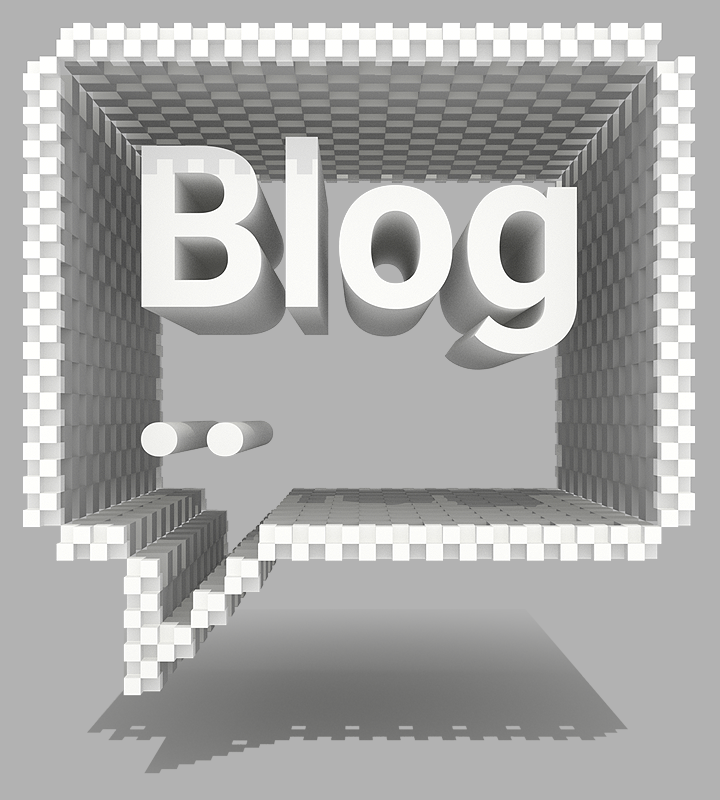How to Integrate 2Ring Dashboards & Wallboards with Cisco Finesse – Sneak Peek 3
2Ring Gadgets Cisco Finesse Dashboards DW GA UCCE UCCX Wallboards
The upcoming release of 2Ring Dashboards & Wallboards (DW) will allow you to display any of your layouts via the use of 2Ring Browser Gadget.
A good screenshot is worth thousands of words, so here it is:
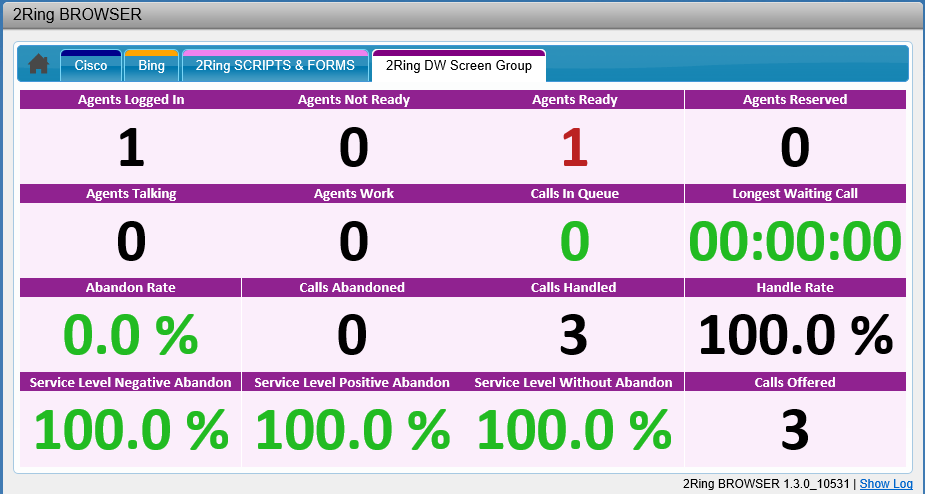
So, how can you get 2Ring DW layouts into Cisco Finesse?
The configuration of 2Ring BROWSER tabs can be the same across the entire contact center, but it can also be team specific. This gives you the power to divide agents into groups and thus create a group specific tab in 2Ring BROWSER. This group-specific tab will be a member of a screen group in 2Ring.DW (imagine it as another plasma TV hanging on a wall for a specific group of agents to see). Using the CONFIGURATION Tool of 2Ring DW, you can change which layout to display to any of the 2Ring DW screen groups / groups of agents.
If you also need agents to have the option to occasionally view a different set of real-time data, or if you only want agents to view 2Ring DW layouts within Cisco Finesse on days when they work from remote locations, simply configure 2Ring infoPANEL Gadget to include an additional button to serve as a bookmark for any of the screen groups. If pressed, a new tab in 2Ring BROWSER Gadget will open and display the desired content served by 2Ring DW. Again, the configuration of infoPANEL can be team-specific, so each group of agents can see a different set of buttons and thus access a different set of 2Ring DW layouts.
If you are excited about the upcoming release of 2Ring DW, also read these two blogs:
- Sneak Peak #1: Summary of New Features coming in DW 4
- Sneak Peak #2: Focused on Web-Based Layouts incl. screenshots from iPhone, Android, Surface
To stay in touch, please consider following us on Twitter. No junk content. If you are interested in Cisco Finesse, you should also consider joining the Cisco Finesse group on LinkedIn.
And remember, the release date for 2Ring DW v4 is set for the end of March – and our free trial served from MS Azure will be upgraded shortly after.
@MichalGrebac