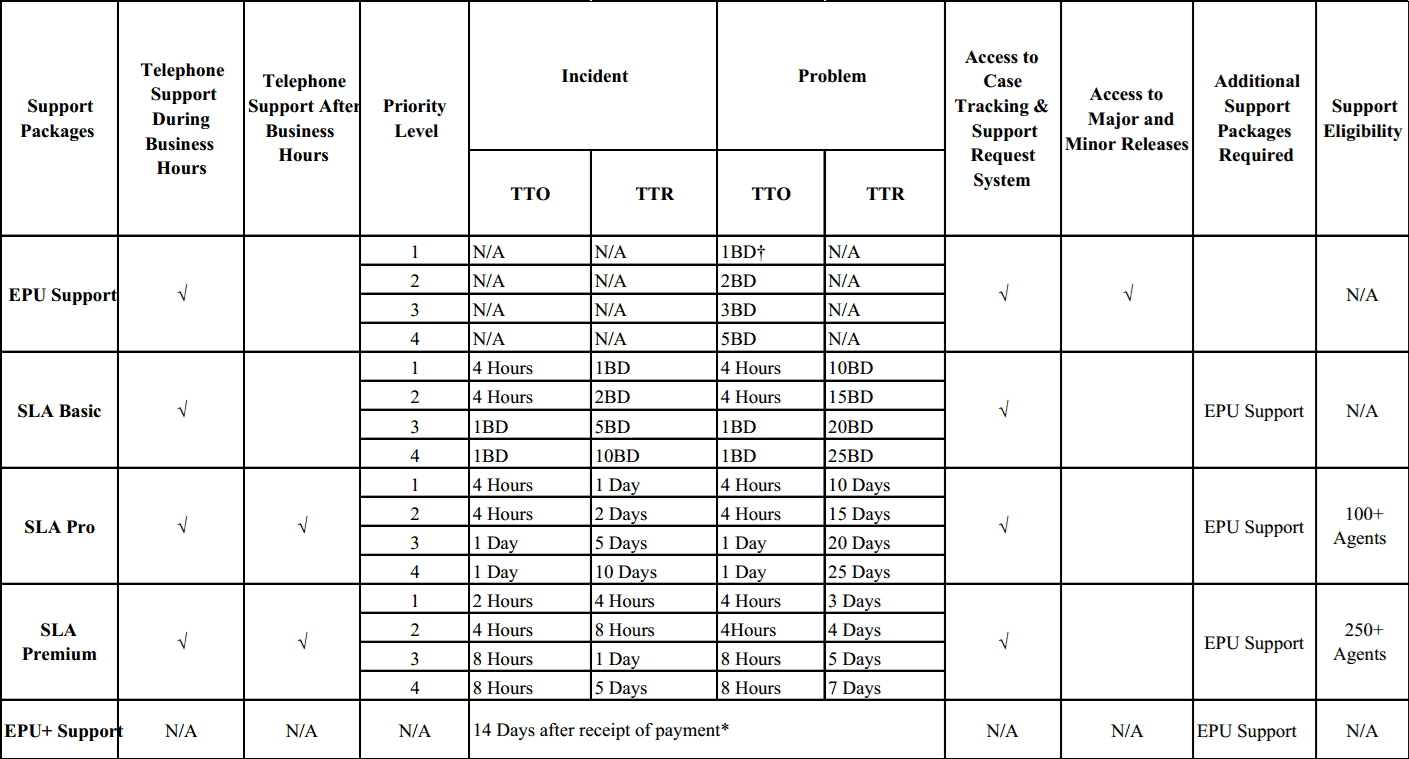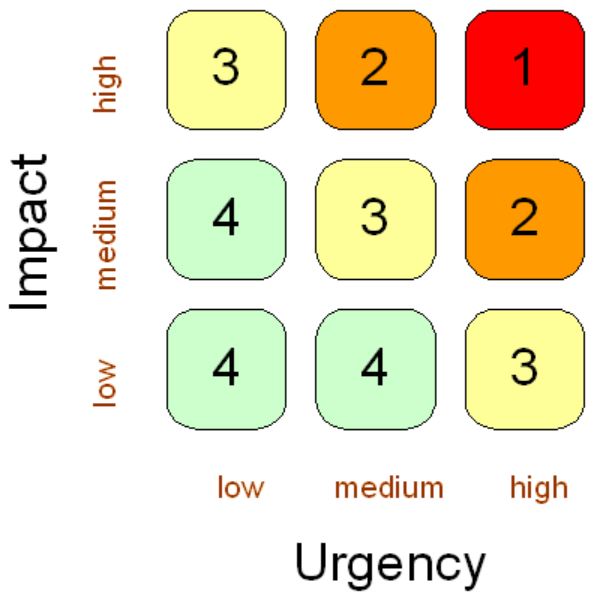2Ring Support Terms EPU
2RING EPU SUPPORT AND MAINTENANCE POLICY
UPDATED APRIL 10, 2017
THIS 2RING EPU SUPPORT AND MAINTENANCE POLICY (“POLICY”) DESCRIBES THE TERMS AND CONDITIONS UNDER WHICH 2RING PROVIDES SUPPORT AND MAINTENANCE FOR 2RING SOFTWARE PROGRAMS (“2RING PRODUCTS”) LAWFULLY OBTAINED FROM 2RING, ITS AUTHORIZED DISTRIBUTORS, OR ITS AUTHORIZED RESELLERS. 2RING MAY, AT ANY TIME, AMEND THIS POLICY (INCLUDING, APPENDIX A ATTACHED HERETO) IN ITS SOLE DISCRETION BY POSTING THE UPDATED POLICY AT WWW.2RING.COM/SUPPORTTERMSEPU. END USER MAY, AT ANY TIME, REQUEST FROM 2RING THE THEN-CURRENT POLICY. FOR THE AVOIDANCE OF DOUBT, THIS POLICY DOES NOT APPLY TO SUPPORT AND MAINTENANCE PROVIDED BY 2RING FOR THE 2RING DASHBOARDS & WALLBOARDS AND 2RING GADGETS FOR CISCO FINESSE SOFTWARE PROGRAMS, UNLESS END USER HAS PURCHASED EPU OR EPU+ SUPPORT FOR SUCH SOFTWARE PROGRAMS. THE TERMS AND CONDITIONS OF THE 2RING SUPPORT AND MAINTENANCE POLICY LOCATED AT WWW.2RING.COM/SUPPORTTERMS SHALL GOVERN SUPPORT AND MAINTENANCE PROVIDED BY 2RING FOR THE 2RING DASHBOARDS & WALLBOARDS AND 2RING GADGETS FOR CISCO FINESSE SOFTWARE PROGRAMS.
- 1. Definitions.
- 1.1. “2Ring” means 2Ring America, Inc. or 2 Ring spol. s.r.o. from whom End User licenses the 2Ring Product
- 1.2. “2Ring Support Central” means the online tracking and support request system End User will be provided access to in order to track and report Incidents, Problems, Changes, and Service Requests.
- 1.3. “Agents” means an employee or contractor of End User who is authorized to use the 2Ring Product solely for End User’s own internal business purposes.
- 1.4. “Business Hours” means Monday through Friday (other than 2Ring and End User designated holidays), during the business hours set forth below based on the region in which End User is located: North American Installations: 7AM till 4PM EST; EMEAR/Asia/Australia/South America: 9AM till 5PM CET.
- 1.5. “Documentation” has the meaning given to such term in the 2Ring License Agreement (latest version is available at www.2Ring.com/LicenseAgreement).
- 1.6. “End User” means an entity or person that has lawfully obtained a 2Ring Product license from 2Ring or its authorized distributors, for such entity’s or person’s own internal business purposes.
- 1.7. “Error” means any reproducible failure of the Supported Software, when used in accordance with the Documentation, to operate substantially in accordance with the Documentation.
- 1.8. “Incident” means a single Error resulting in the failure of the Supported Software or of a part thereof, or such behavior of the system which disables or restricts usage of the Supported Software. Incident is considered to be resolved once a workaround is applied that allows usage of the Supported Software although the full functionality of the product is not available unhindered.
- 1.9. “Problem” means an Error that is the cause of one major or of several repeated Incidents which disables or restricts usage of the Supported Software. Problem is considered to be resolved once a root cause is found. A root cause elimination is not part of Problem, and can be handled via a new Change or Service Request.
- 1.10. “Change” means the extension, modification or removal of an approved Support request. End User must specify the Change in detail to enable 2Ring to provide a final estimate of the labor necessary to deliver the requested Change.
- 1.11. “Service Request” means a request for Support involving administrative tasks and/or troubleshooting issues, including but not limited to, creating a new user account, setting user rights, adding a user to a group, making bulk changes in data structure, and answering questions about reports’ content and password reset issues.
- 1.12. “2Ring License Agreement” means the 2Ring End User License Agreement accepted by End User with 2Ring for the 2Ring Product.
- 1.13. “Maintenance” has the meaning given to such term in Section 4 below.
- 1.14. “Major Release” means a new version of the 2Ring Product that includes substantive features or functions not performed by the prior release of the 2Ring Product. By way of example only, in releases designated “X.Y.Z,” releases designated with a new “X” contain new substantive features or functionality, and hence, are considered Major Releases.
- 1.15. “Minor Release” means a bug fix or maintenance release (often referred to as “dot releases”) to the 2Ring Product that are made commercially available by 2Ring, but does not include substantive features or functions not performed by the prior release of the 2Ring Product. By way of example only, in releases designated “X.Y.Z,” releases designated with a new .Y or .Z are bug fixes or maintenance releases (or “dot releases”), and hence, are considered Minor Releases.
- 1.16. “Release” means a Major Release or Minor Release. No alpha or beta or non-production versions will be considered Releases.
- 1.17. “Support” means the Support described in Section 3.2.
- 1.18. “Support and Maintenance Fees” means the monthly or annual fees for the different Support Packages that the End User is required to pay for obtaining the Support and Maintenance described in this Policy under particular Support Package.
- 1.19. “Support Packages” means the different Support Packages described in Section 3.2.
- 1.20. “Supported Software” means the current version of the 2Ring Product and the immediately preceding major Release thereof.
- 1.21. “Time to Open” or “TTO” means the estimated time in which 2Ring will open a Service Request for review.
- 1.22. “Time to Resolve” or “TTR” means the estimated time in which 2Ring will resolve the Problem or Incident.
- 1.23. “Tracking and Support Request System” means the online system End User will be provided access to in order to track and report Service Requests.
- 2. Scope and Coverage. 2Ring, during the applicable support period, shall provide to End User Support and Maintenance for the Supported Software in accordance with the Support Package for which End User has paid the Support and Maintenance Fee and otherwise complied with this Policy. Support will commence from the date of the support invoice, unless otherwise specified by 2Ring in writing. 2Ring is not responsible for issues relating to: (a) the availability and operations of any hardware in use; (b) availability and operations of any third party software; (c) network connectivity; and (d) bandwidth between components of supplied Products and/or integrated third party components.
- 3. Support.
- 3.1. Support. 2Ring will use commercially reasonable efforts to provide Support (remotely through VPN access to End User’s system) for the Supported Software in accordance with the Support Package purchased by End User. With each Support Package purchased by End User, End User will have access to 2Ring Support Central. 2Ring will provide Support for the specific region End User is located during Business Hours.
- 3.2. Support Packages.
*2Ring will use commercially reasonable efforts to perform the Support included in the EPU+ Support Package(s) specification with a maximum deviation of +/- 30 days.- 3.2.1. EPU Support. “Email, Phone, and Upgrades Support” or “EPU Support” comprises of: (a) phone and email consultations and troubleshooting problems with Supported Software as well as with OS, SQL server, and webserver related to the Supported Software; and (b) Minor Releases and Major Releases made available to End User during the Support and Maintenance Term for which End User has paid the Support and Maintenance Fee. 2Ring will not provide any installation services, configuration services or other professional services, for any Minor Releases or Major Releases made available to End User via any form of remote access as part of EPU Support packages. Additional services can be purchased ad-hoc.
- 3.2.2. Additional Support. Provided End User has purchased EPU Support, End User may additionally purchase the following Support Packages:
- 3.2.2.1. EPU+ Support. A one-time installation service provided by 2Ring for installing & configuring (remotely) a Major Release and performing (remotely) a system check for the Supported Software (“EPU+ Support”) as further described in Appendix A (the “Appendix“) attached hereto.
- 3.2.2.2. SLA Support. 2Ring will provide End User with a resolution to a reported Problem or Incident within the prescribed response times as set forth in the table above in Section 3.2 (“SLA Support”). SLA Pro or SLA Premium is available to End Users who meet the support eligibility criteria based on the number of Agents End User has as described in the table above in Section 3.2.
- 3.3. Priority Level. 2Ring will respond to Problems and Incidents within the prescribed response time, set forth in the table above in Section 3.2, in accordance with the Priority Level assigned by 2Ring (which shall be final). 2Ring reserves the right to assign and change the Priority Level in its discretion. 2Ring will use reasonable efforts to assign each Problem or Incident a Priority Level using the following calculation table:
- 3.3.1. Priority 1. Involves an Error that disables the use of the Supported Software for End User and its Agents and there is no procedure for an alternative solution to the problem using current procedures within the competence of the End User’s system administrator. Such performance problems are handled with the highest priority by both 2Ring and End User. An Error falling into Priority 1 must always be reported by telephone.
- 3.3.2. Priority 2. Involves an Error which interferes with the use of the Supported Software for a group of Agents and cause serious problems during such use, but which can be overcome with a temporary alternative procedure (without the need of additional resources from the End User). Such performance problems are handled with high priority by both 2Ring and End User. An Error falling into Priority 2 must always be reported by telephone.
- 3.3.3. Priority 3. Involves an Error that impacts several Agents, and/or which complicate the use of the Supported Software, and does not fall within any of the categories given above. An Error falling into Priority 3 must be reported through 2Ring Support Central.
- 3.3.4. Priority 4. Involves and Error that impacts a few Agents and does not substantially interfere with the use of the Supported Software. An Error falling into Priority 4 must be reported through 2Ring Support Central.
- 3.4. End User Assistance. End User shall provide all the necessary support to resolve the Problem or Incident, including but not limited to: (a) identify, document and report each Problem or Incident with the 2Ring Product necessitating Support and, if requested by 2Ring, supply 2Ring with such documentation; (b) provide 2Ring representative samples of any designated system or other related device(s) with which the 2Ring Product is being used by End User and is giving rise to the Problem or Incident; (c) provide reasonable assistance necessary to demonstrate and allow 2Ring to diagnose the Problem or Incident; (d) execute reasonable diagnostic routines in accordance with instructions provided by 2Ring and inform 2Ring of the results of such tests; (e) provide 2Ring with full access to the 2Ring Product for diagnostic and service purposes, including remote access (such as VPN access); and (f) implement each Update or other solution to such Problem or Incident provided by 2Ring.
- 3.5. End User Approval. If the estimated labor related to an Incident, Problem or Service Request is estimated to be less than four (4) man-hours, 2Ring is not required to wait for formal approval from End User to perform the necessary Support. If the estimated labor is more than four (4) man-hours, End User must provide 2Ring approval to perform Support before any Support by 2Ring will be provided.
- 3.6. Feedback. End User may provide feedback through 2Ring Support Central expressing End User’s satisfaction or dissatisfaction with the performance of the provided Support or the 2Ring Product, including without limitation, any flaws, error, bugs, anomalies, problems with and/or suggestions for the 2Ring Product, provided to 2Ring by End User or any of their respective users (collectively “Feedback”). Feedback is used to monitor the quality of rendered services and 2Ring is under no obligation to respond to and/or implement any suggested changes in Feedback provided by End User. Any and all Feedback is hereby unconditionally and irrevocably assigned by End User to 2Ring, including any and all worldwide intellectual property rights relating thereto.
- 3.7. Out-of-Scope Incidents and Problems. If End User requests, and 2Ring agrees to provide, technical assistance or support for a malfunction caused by an Exclusion or any malfunction that is not related to or caused by the 2Ring Product (collectively, “Out-of-Scope Incidents and Problems”), End User acknowledges and agrees that 2Ring may charge End User for all man-hours at its then-current time and material rates.
- 4. Maintenance. If End User has purchased EPU Support, 2Ring will make available to End User Minor Releases and Major Releases as and when such Minor Releases and Major Releases are made available by 2Ring (“Maintenance”). Any service not specifically included in the Support Package purchased by End User, including, but not limited to, Exclusions or any other professional services will not be provided; however, 2Ring may, in its sole discretion, agree to provide such services at its then-current time and material rates.
- 5. Exclusions. End User acknowledges and agrees that Support and Maintenance will not be provided for: (a) any 2Ring Product which has been altered or modified by anyone other than by 2Ring; (b) any use of the 2Ring Product not in accordance with the license expressly granted to the End User or the 2Ring Documentation (including, without limitation, installation of the 2Ring Product on third party software or hardware not conforming to the operating environment specified in the 2Ring Documentation) or use of the 2Ring Product on a system other than the designated system for which the 2Ring Product was licensed; (c) if End User fails to install and implement the most recent Release of the 2Ring Product made available to it by 2Ring; or (d) if End User’s system or the 2Ring Product does not conform to the Release level necessary to support the 2Ring Product (each of clauses (a) through (d) of this Section, an “Exclusion”). In addition, 2Ring may limit or terminate Support and Maintenance if End User uses the Support and Maintenance in an improper, abusive, or fraudulent manner, as determined by 2Ring in its reasonable discretion. Examples of such use include a high number of calls that concern previously resolved Problems or Incidents, repeated requests for Support for questions to which the answer is readily found in the 2Ring Documentation and any inquiries or requests relating to issues that are not related to Support. In the event an Exclusion prevents 2Ring’s performance of Support, End User fails to comply with Section 3.5 of this Policy or End User otherwise fails to comply with its obligations under this Policy, or End User breaches the 2Ring License Agreement, 2Ring will be under no obligation to refund the Support and Maintenance Fees paid to 2Ring for the purchased Support Package.
- 6. Disclaimer. THE 2RING PRODUCT, 2RING DOCUMENTATION, AND ANY SERVICES OR OTHER MATERIALS PROVIDED BY 2RING HEREUNDER ARE PROVIDED ON AN “AS IS” BASIS. 2RING DISCLAIMS ALL EXPRESS, IMPLIED, OR STATUTORY WARRANTIES RELATING TO THE 2RING PRODUCT AND ANY SERVICES OR OTHER MATERIALS, INCLUDING ANY RECOMMENDATIONS UNDER EPU+ SUPPORT, PROVIDED BY 2RING, INCLUDING MERCHANTABILITY, FITNESS FOR A PARTICULAR PURPOSE, TITLE, AND NON-INFRINGEMENT. 2RING DOES NOT WARRANT THAT THE USE OF THE 2RING PRODUCT WILL BE UNINTERRUPTED OR ERROR-FREE, THAT DEFECTS WILL BE CORRECTED, OR THAT THE 2RING PRODUCT IS FREE OF VIRUSES OR OTHER HARMFUL COMPONENTS.
APPENDIX A (Description of EPU+ Support Packages)
| EPU+ SUPPORT PACKAGE | INCLUDED SERVICES |
| 2Ring AGENT DESKTOP | Switch 2Ring AGENT DESKTOP to debug mode for eight (8) hours on one (1) selected End User system, followed by a log analyses. Install most recent Major Releaser of 2Ring AGENT DESKTOP on one (1) selected End User system, including necessary modification and check of configuration files. Check state of 2Ring AGENT DESKTOP database. Check End User’s internet information system logs. Check state of End User’s operating system, including any applicable 2Ring AGENT DESKTOP modules, provided such modules are in use by End User. Check state of End User’s Cisco Intelligent Contact Management Software (“ICM”) database in relation to the applicable 2Ring AGENT DESKTOP modules, provided such modules are in use by End User. Check the following configurations for Errors provided such configurations are in use by End User: (i) configuration.xml (basic configuration only), (ii) statistics.xml, (iii) wrapupcodes.xml and (iv) messagesender.xml Test process of importing data from Extensible Mark-up Language (“XML”) to Cisco Dialer. Check size of 2Ring AGENT DESKTOP database. Provide End User with recommendations to keep 2Ring AGENT DESKTOP in good standing based on the services performed hereunder. |
| 2Ring BUSINESS FAX (NetFAX) | Install most recent Major Release of 2Ring BUSINESS FAX. Check state of End User’s operating system. Check End User’s Structured Query Language (“SQL”) server. Install operating system updates to End User’s operating system, provided such operating systems updates are available. Provide End User with recommendations to keep 2Ring BUSINESS FAX in good standing based on the services performed hereunder. |
| 2Ring CALL ACCOUNTING | Install most recent Major Release of 2Ring CALL ACCOUNTING. Check state of End User’s operating system. Check End User’s SQL Server. Check End User’s internet information system logs. Check state of 2Ring CALL ACCOUNTING. Check 2Ring CALL ACCOUNTING configuration and provide End User a list of discovered Errors. 2Ring will use commercially reasonable efforts to correct such Errors once 2Ring has obtained the necessary data, as requested by 2Ring from End User. In no event will 2Ring provide more than one (1) hour of labor for such corrections. Provide End User with recommendations to keep 2Ring CALL ACCOUNTING in good standing based on the services performed hereunder. |
| 2Ring COMPACT AGENT | Install most recent Major Release of 2Ring COMPACT AGENT. Check End User’s server and state of End User’s operating system on one (1) selected End User system running 2Ring COMPACT AGENT. Check End User’s internet information system logs. Install Windows updates provided such Windows updates are available at the time Support is provided. Provide End User with recommendations to keep 2Ring COMPACT AGENT in good standing based on the services performed hereunder. |
| 2Ring CRM Connector for Salesforce | Install most recent Major Release of 2Ring CRM Connector for Salesforce. Check state of End User’s operating system. Check End User’s internet information system logs. Install Windows updates provided such Windows updates are available at the time Support is provided. Provide End User with recommendations to keep 2Ring CRM Connector for Salesforce in good standing based on the services performed hereunder. |
| 2Ring DASHBOARDS & WALLBOARDS | Install most recent Major Release of 2Ring DASHBOARDS & WALLBOARDS. Check End User’s server and state of End User’s operating system on one (1) selected End User system running 2Ring DASHBOARDS & WALLBOARDS. Check End User’s internet information system logs. Check End User’s SQL Server. Check load on 2Ring DASHBOARDS & WALLBOARDS database with statistical data. Install Windows updates if such Windows updates are available at the time Support is provided. Provide End User with recommendations to keep 2Ring DASHBOARDS & WALLBOARDS in good standing based on the services performed hereunder. |
| 2Ring GADGETS for Cisco Finesse | Install most recent Major Release of 2Ring GADGETS. Check End User’s server and state of End User’s operating system on one (1) selected End User system running 2Ring GADGETS. Check End User’s SQL Server. Check End User’s internet information system logs. Check load on 2Ring GADGETS database with statistical data. Install Windows updates provided such Windows updates are available at the time Support is provided. Check configuration of: (i) BROWSER Gadget; (ii) infoPANEL Gadget (incl. 2Ring ORCHESTRATOR); (iii) TEAM Gadget; and (iv) Event Tunnel Mechanism. Provide End User with recommendations to keep 2Ring GADGETS in good standing based on the services performed hereunder. If in addition to 2Ring GADGETS, End User has purchased 2Ring CRM CONNECTOR for Salesforce, 2Ring PRECISION SKILLING, 2Ring PHONE SERVICES – Contact Center Edition, then 2Ring will also perform services as specified in corresponding EPU+ package. |
| 2Ring PHONE SERVICES – Advanced Edition | Install most recent Major Release of 2Ring PHONE SERVICES. Check state of End User’s operating system. Check End User’s SQL Server. Check End User’s internet information system logs. Check synchronization tools, including End User’s system’s synchronization with Cisco Unified Communications Manager. Install Windows updates provided such Windows updates are available at the time Support is provided. Perform check of specialized modules for 2Ring PHONE SERVICES, provided such specialized modules are in use by End User. Provide End User with recommendations to keep 2Ring PHONE SERVICES in good standing based on the services performed hereunder. |
| 2Ring PHONE SERVICES – Contact Center Edition | Install most recent Major Release of 2Ring PHONE SERVICES. Check state of End User’s operating system. Check End User’s SQL Server. Check End User’s internet information system logs. Check synchronization tools, including End User’s system’s synchronization with Cisco Unified Communications Manager. Install Windows updates provided such Windows updates are available at the time Support is provided. Provide End User with recommendations to keep 2Ring PHONE SERVICES in good standing based on the services performed hereunder. |
| 2Ring PRECISION SKILLING | Install most recent Major Release of 2Ring PRECISION SKILLING. Check state of End User’s operating system. Check End User’s internet information system logs. Install Windows updates provided such Windows updates are available at the time Support is provided. Provide End User with recommendations to keep 2Ring PRECISION SKILLING in good standing based on the services performed hereunder. |
| 2Ring SCRIPTS&FORMS | Install most recent Major Release of 2Ring SCRIPTS & FORMS. Check state of End User’s operating system. Check End User’s SQL Server. Check End User’s internet information system logs. Provide End User with recommendations to keep 2Ring SCRIPTS & FORMS in good standing based on the services performed hereunder. |