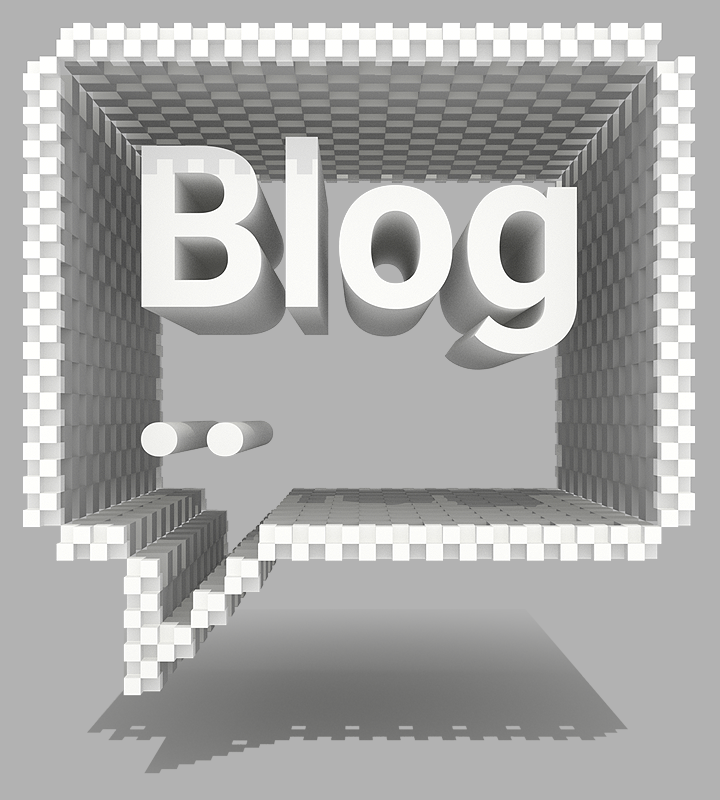Last time I wrote about the reporting services of 2Ring Phone Services, and today I am going to cover Alerting.
As with reporting, Alerting also started with our CLID (Caller Identification) feature. Once we have information about incoming, outgoing, or internal calls, there is no reason why we cannot send notification about these calls. This easy-to-see discovery led to a stream of ideas about what we can do, e.g. monitor long calls or calls to emergency numbers (911, 112) and also provide missed call alerts. Through our discussions, the concept became quite easy to imagine.
In IPPS, 6.3.1., it is possible to create rules that invoke alerts when a device/extension (or a group of devices/extensions) makes/receives a call or when a call is received from or placed to a particular external number(or to a number that is on a list). Such rules can be then limited to call length, business hours, etc.

And what about actions?
When we identified the list of events that could trigger an alert, we started working on identifying what an alert should look like. Should it be a simple text message and image? Another question that needed to be answered was who should be the receiver of these alerts – an administrator, a manager, an internal line “owner”? It was obvious that the answer would be different in each case, and thus, we decided to support it all: sending alerts to specified numbers, email addresses, or groups as well as having the option of sending an announcement to the line owner. The types of notifications/alerts that you can use are wide:
- Texting to IP phones, Cisco Jabber clients, cell-phones or emails
- Sending an image displayed on IP phones
- Paging a prerecorded voice message
- Placing a call to a specified number
- Launching live paging on a specific device to a specified group of numbers
- Dropping a call
- Clearing an IP phone’s screen
- Opening an XML page on a IP phone(s)
- Sending a URL request
And, as you probably already assume, a rule can be associated with an unlimited number of actions.
And as the cherry on top, you do not need to run actions via rules; instead, you can launch them manually and/or schedule them via the 2Ring PHONE SERVICES internal scheduler, Windows scheduler, and or any other scheduler that is able to target a URL address.
That’s my piece on IPPS Alerts, and next time, I will cover several use cases of how they are used in production.
Until next time, live long and prosper!
Jiri Princ @Princatko