2Ring Gadgets for Cisco Finesse v3.2
2Ring Gadgets Cisco GA Gadgets Gadgets for Cisco Finesse New Release Release Notes Salesforce UCCE UCCX
by 2Ring · Jul 12, 2017
2Ring GADGETS for Cisco Finesse 3.2 is available and shipping as of today. To learn more, schedule a live demo over Cisco Webex.
New Features
- Browser Extension – enhance Chrome or Firefox browsers with a browser extension from 2Ring to deliver agent state visualization (Ready, NotReady, ..) and to allow agents to change their state while working on any browser tab (so even from outside of Cisco Finesse). 2Ring’s browser extensions cooperate with 2Ring Dialog Gadget to also orchestrate CRM scenarios, such as open, focus, close, reload and replace tabs of the hosting browser and to enable click to call (click2call) from applications running inside of these supported browsers (with 2Ring extension enabled).
- Note: 2Ring Browser Extension requires Cisco Finesse to be running in one of the browser’s tabs.
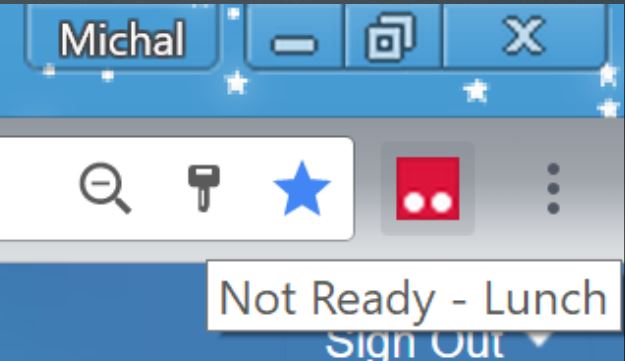
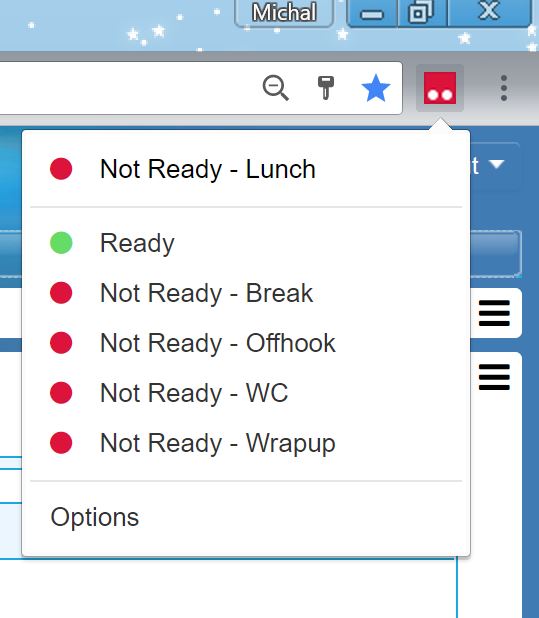
Team Gadget
- Users can sort Agent List by agent name or by agent state.
- Users can collapse NotReady reasons into the state column to save space (click on a screenshot to enlarge)

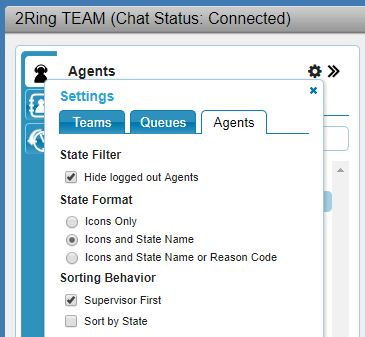
Dialog Gadget
- WrapUp code can be automatically applied after agent changes selection of WrapUp code. No need to hit the Apply button. One click saving per every call. (Optional)
- WrapUp codes can be grouped using naming convention Group\Code1, Group\Code2. (Optional)
- The list of WrapUp codes can be set dynamically by workflow providing different set of codes for each call.
- Contact lookup in a CRM connector can automatically open the corresponding screen in CRM system if a single entry is found.
- Contact lookup has new tabbed interface. Each connector has its own tab.
- Contact lookup when no call is active is available for deployments where call control is disabled.
- Contact lookup results allow consult and direct transfer actions (originally only make call action was available).

2Ring Workflow / Orchestrator
- An error handling for all custom event handlers has been added (an error in workflow event does not stop workflow execution).
- A new GetCallInfo action has been added. The action returns a string representation of call details.
- A brand new workflow action for displaying toaster notifications has been introduced. The action hides browser specific properties and provides a unified interface.
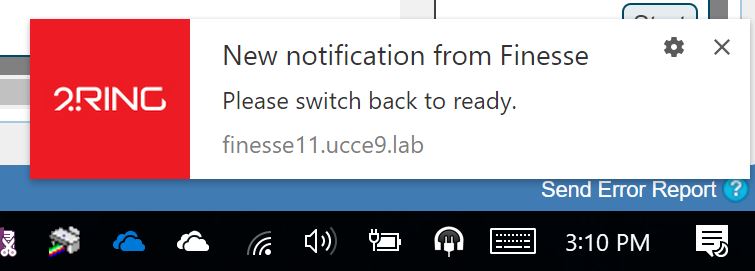
- A new setCurrentContact workflow to mark a contact as current in Dialog Gadget
- A new selectContact workflow action to select a contact in Dialog Gadget
- CRM Connector for MS Dynamics CRM (Microsoft CRM)
- Builds on top of the already existing data preview functionality and screen-pop options by adding the option of doing automated writes to the CRM.
- Enables click to call (click2call) feature from within a screen of the MS CRM.
- These are the new workflow actions:
- createEntity – create an entity
- updateEntity – update an entity
- setEntityState – change state of an entity
- getCrmUserId – obtain ID of the current user in the MS Dynamics CRM
- CRM Connector for Salesforce
- Enhances the already existing account lookup with 1) lead, 2) personal account, and 3) almost any other Salesforce field search/lookup.
- These are the new workflow actions:
- openTab – open a tab in Salesforce
- createEntity – create an entity in Salesforce
- updateEntity – update an entity in Salesforce
- deleteEntity – delete an entity in Salesforce
- readEntity – read an entity in Salesforce
- openPrimaryTab – open a primary tab in Salesforce console
- focusPrimaryTab – focus a primary tab in Salesforce console
- openSubtab – open a sub tab in Salesforce console
- focusSubtab – focus a sub tab in Salesforce console
- CRM Connector for SQL (this is the so called Generic Connector for SQL)
- Connect to SQL based CRM systems for which 2Ring does not offer a native connector
- Sales/Licensing Note: This connector is part of all 3 bundles – Standard, Enhanced, and Premium!
- Call Picking (UCCX only)
- Agent is automatically set to READY state when picking a call.
- General
- Support for Windows Server 2016 and SQL Server 2016 has been added.
- 3rd party applications hosted in 2Ring Browser Gadget can use SSO with Finesse.
- Language picker feature has been discontinued. Native Finesse language picker can be used instead.
- Bugs Fixed
- List of queues in Team Gadget has been updated to add sorting
- Users with user names containing @ character do not fail to log in anymore
- Timing calculations for agent states and call times are not affected by server to client time difference anymore
What’s Next?
Yes, shortly after this 3.2 release, in August/September 2017, you can expect Gadgets 3.2.1 release to come out. This is the expected feature set:
- Enable make call action even if agent is ready (Team Gadget)
- Call Control buttons to stay visible even if the dialog gadget is collapsed
- Dialog gadget to remain functional even when 2Ring application server is not available (to make sure call control is not affected)
- Enable hiding of selected columns in the 2Ring Call Picking app (UCCX only)
- Browser extension setup and login will be simplified
- New release of 2Ring Compact Agent with Hebrew localization, Outbound Direct Preview dialing mode support, and with some bug fixes.
